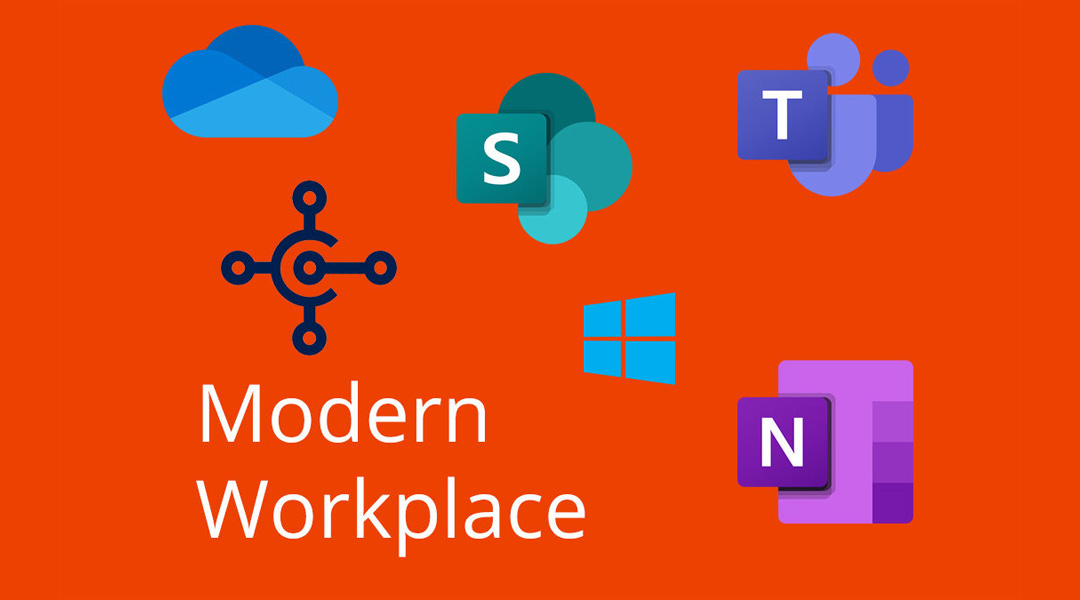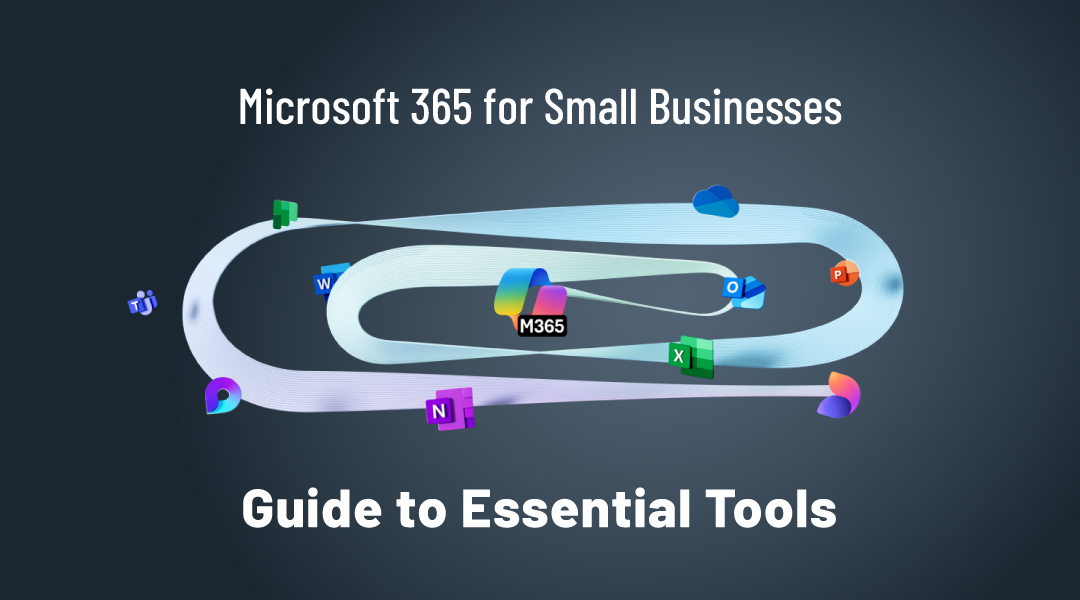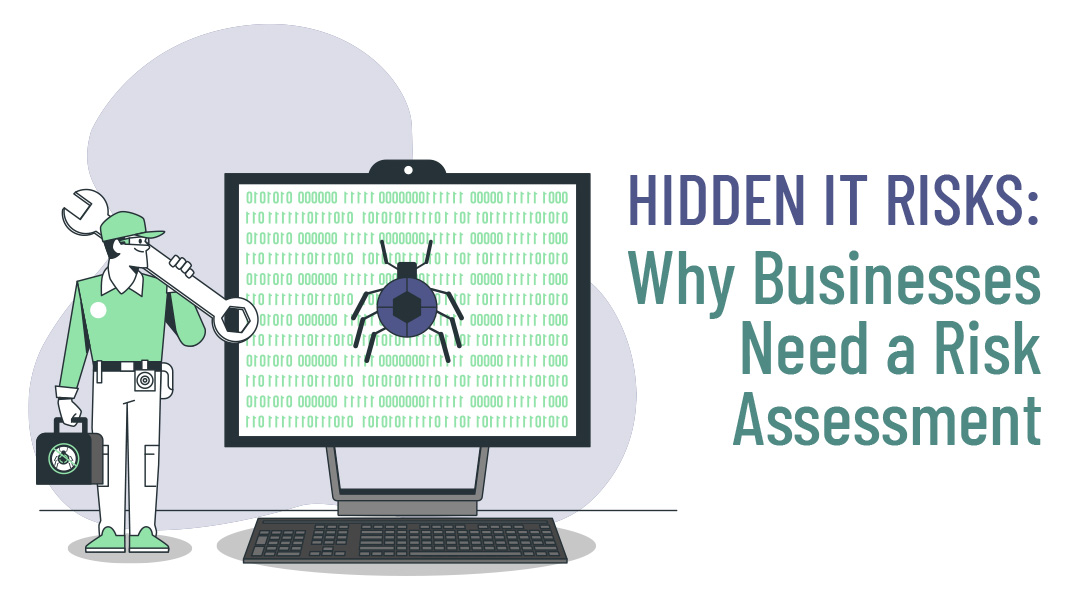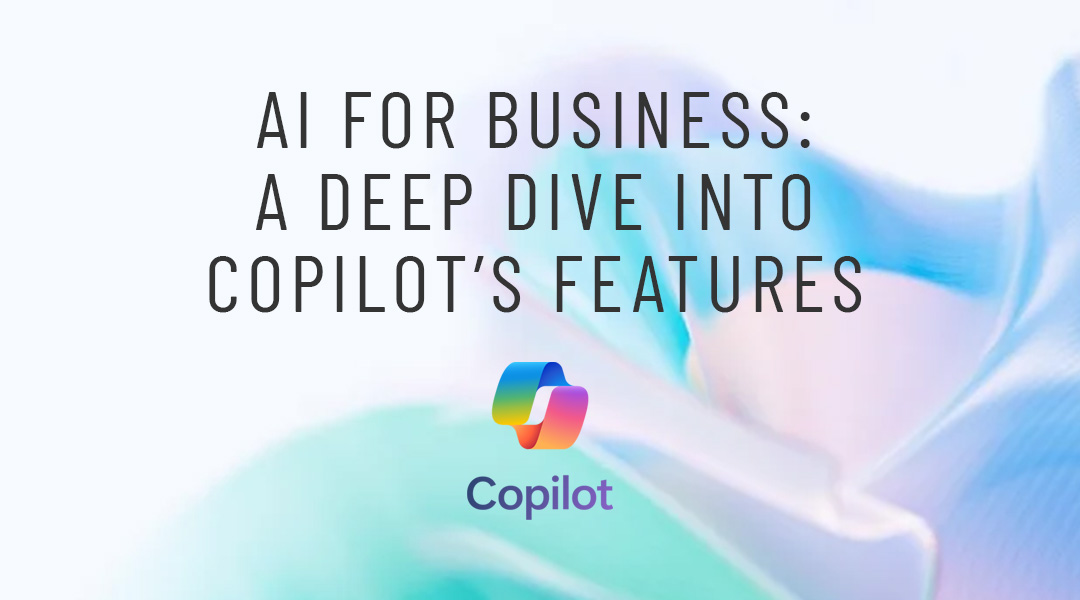The modern workplace is changing at a rapid pace, with new challenges and increasing security issues. The right online tools connect & support your employees, wherever they are. These tools should encourage productivity, improve engagement, cultivate team collaboration and build a strong and modern workplace. The Microsoft 365 Suite is the answer to these challenges, elevating your ideas and empowering your team come together. Below are 6 key apps in building a modern workplace with Microsoft 365.

 Microsoft Teams
Microsoft Teams
Microsoft Teams is essentially a chat-based workplace collaboration platform. Teams brings together your people, your content, and the tools that your team requires to stay engaged and effective. For any given project, your entire team must be on the same page. They have to be able to chat whenever they need, share files from anywhere and do it securely. This is where Microsoft Teams comes to the fore.
In Teams, the conversation appears in a threaded format, so you can easily go back and review questions whenever you want.
Microsoft Teams features:
- Chat – Chat one-on-one, in groups or between multiple departments
- File Collaboration – Edit and Collaborate in Word, Excel, or PowerPoint in real-time
- Meeting Scheduler – Schedule and stay on-top of your whole teams’ calendar
 Microsoft OneNote
Microsoft OneNote
With the ever increasing volume of information and ideas in business, it’s easy to forget that last great idea, misplace important minutes from team meetings or even just lose track of your personal goals. That’s where OneNote comes into it’s own! Think of it as your scrapbook or personal journal to capture, organise and share your notes from almost any device. You can hand write notes, record or annotate docs and even sketch out that next big design or project.
OneNote features:
- Organise – Sort all your content across notebooks, sections, and pages
- Tag – Highlight important notes with To-Do tags
- Ink – Sketch your thoughts and annotate your notes, using a stylus or your finger
- Mix media – Record audio notes, insert online videos, and add files
- Share – Share notebooks with co-workers, friends, and family
 Drive Microsoft OneDrive
Drive Microsoft OneDrive
OneDrive allows you to share documents, images and other files with anyone and co-author them making it a collaboration enabler.
This fabulous cloud based service lets you save files safely, it also automatically sync’s documents to any device you have (mobile, tablets, desktops). Uploading a file is straightforward, you can share with specific people, and allow various access levels such as read only or full edit access. There are so many tools online for file storage and sharing but the potential security risks are great and so using OneDrive ensures your employees have file sharing and storage but won’t compromise business security.
OneDrive features:
- Access – Your files from anywhere on any device
- Share – Files with specific people, teams and give varied levels of access
- Collaborate on all your files with anyone, anywhere
 Microsoft SharePoint
Microsoft SharePoint
It’s incredibly frustrating to email a document to several people asking each to add their thoughts, right? Think how many versions of the document you will get back and then have to collate to ensure one file exists. Say hello to Microsoft SharePoint! It allows you and your team to work on a single document/file in real-time helping you to work quicker, more accurately without the headaches. You can share content, knowledge and apps to empower teamwork across your whole business.
SharePoint features:
- Share – files, data, news, and resources
- Inform – employees throughout your intranet
- Harness knowledge – with intelligent ways to find & discover information
 Microsoft InTune
Microsoft InTune
This app unparalelry gives you the power of your devices related to mobile devices and applications management (iOS, Android or Windows operating system). This tool lowers yout total cost of ownership (TCO) and gaines intelligent cloud-based management using co-management integration between System Center Configuration and InTune. Shift to a modern desktop at your own pace while maintaining the control you require.
With Intune, you can:
- Choose to be 100% cloud with Intune, or be co-managed with Configuration Manager and Intune
- Set rules and configure settings on personal and organization-owned devices to access data and networks
- Deploy and authenticate apps on devices – on-premises and mobile
- Protect your company information by controlling the way users access and share information
- Be sure devices and apps are compliant with your security requirements
 Microsoft Dynamics 365 Business Central
Microsoft Dynamics 365 Business Central
Combining ERP and some CRM solutions as a comprehensive business management solution, easily adopted and designed for small to medium-sized businesses, Microsoft Dynamics 365 Business Central enables you to upgrade from their entry-level accounting software or legacy ERP system to one single, comprehensive solution to manage finances, operations, sales and customer service.
 Microsoft Outlook
Microsoft Outlook
Email is one of the main forms of communication today, so having an optimal email provider that’s connected to all your other services is essential. There are several business suites available, but once you’re in Microsoft 365, you can leverage Outlook for a multitude of applications like sending out meeting invites, sharing content, and more!
It may sound like a minute benefit to have an email service that’s part of the same platform as all of your other services, but as we expand on the other offerings it will soon become clear why this is so important to have.
Key apps in building a modern workplace – Learn more
ITAF supports the concept of modern and digital workplace and helps you set up the Microsoft 365 tools in the right way, provide your organization with high-standard innovative approach in building your modern IT ecosystem.
Contact ITAF for professional support.
5 Reasons Why Your Organization Needs Microsoft 365 Backup
Office 365 to Microsoft 365 – FAQ and new features