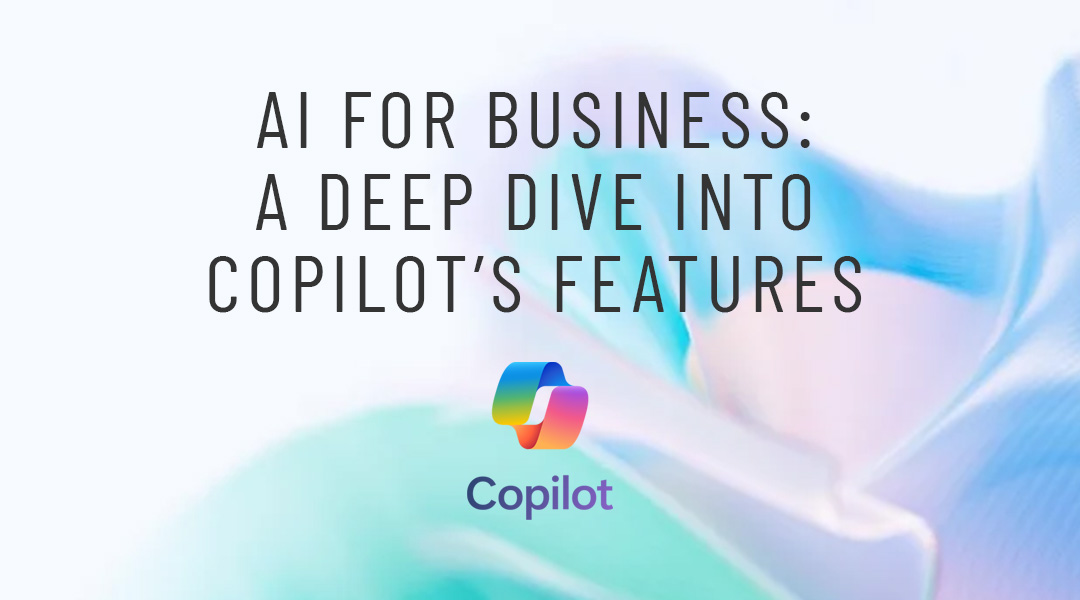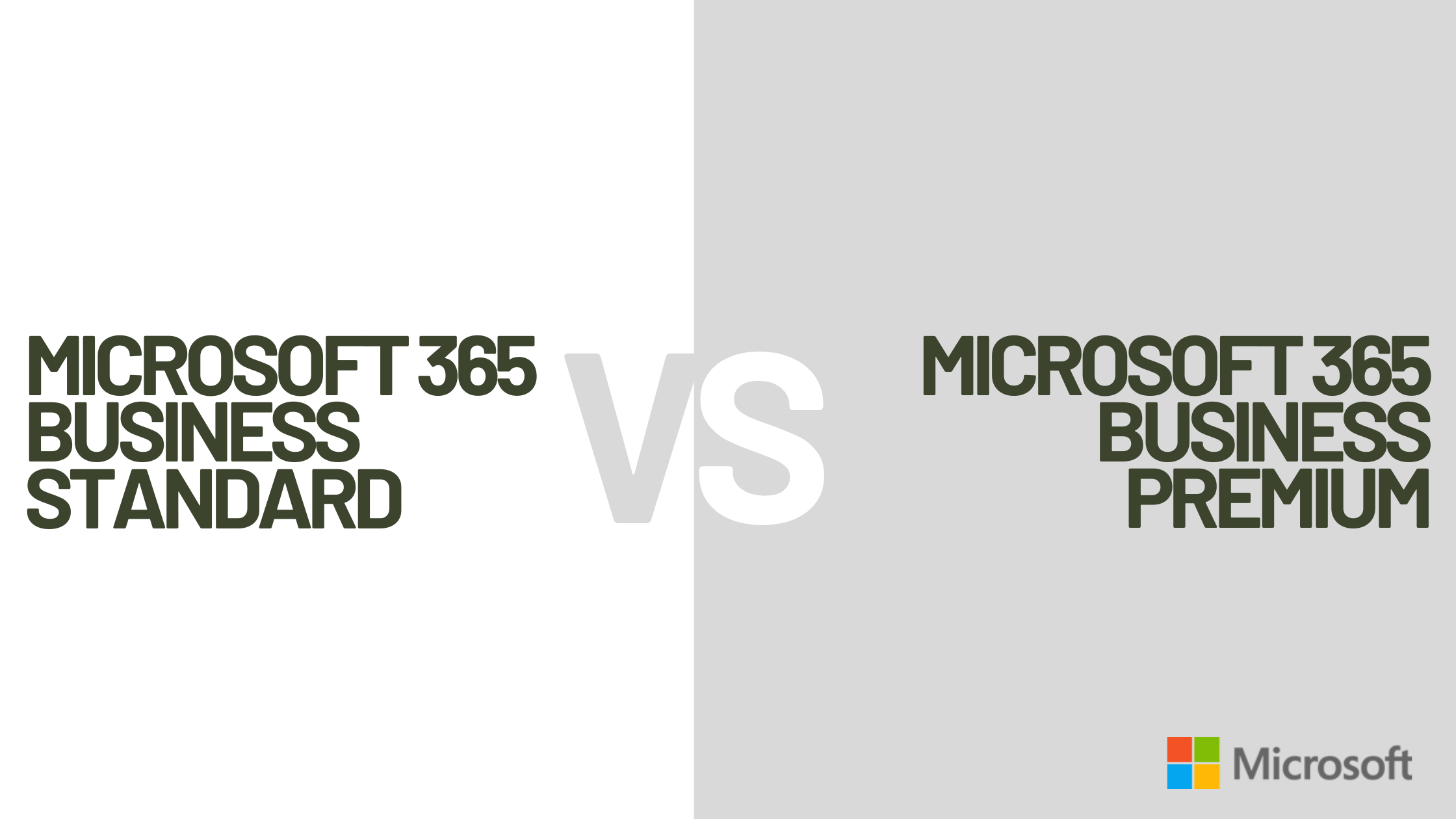Laptops are compact enough to carry with you, yet versatile enough to run demanding applications. It’s the best tool for doing serious work or play whether you’re at home, on the road or in a college classroom. There’s a wide variety of sizes, features and prices, which makes choosing the best laptop a challenge. That’s why you need to figure out what your needs are. In this article you will find the answers to the questions considering the best laptops in 2021, rankings that suits your needs.
7 things to consider when buying a laptop

#1
Choose an
operating system
Most laptops come with one of three operating systems: Windows, Chrome OS or MacOS (for MacBooks only). Choosing the right one is a personal preference, but here’s a quick summary of what each offers.
Windows 10
The most flexible operating system, Windows, runs on more laptop models than Chrome OS or Mac OS X. Windows notebooks range in price from under 150 EUR to several thousand dollars and offer a wide array of features from touch screens to fingerprint readers to dual graphics chips. Windows 10, the latest version of Microsoft’s flagship operating system, provides a number of improvements over Windows 7 and 8, including the ability to switch between tablet and desktop modes, a revamped Start menu with live tiles and the powerful Cortana digital assistant.
Since its launch in July 2015, Windows 10 has also added a host of improvements, including the ability to use follow-up questions with Cortana, search your email using natural language and use your stylus to scribble almost anywhere. Windows 10 laptops are great for students, researchers and business users, and they’re the only machines gamers should consider.
#2
Do you need
a 2-in-1 laptop?

Many PC laptops fall into the category of 2-in-1 laptops, hybrid devices that can switch between traditional clamshell mode, tablet mode and other positions in between such as tent or stand modes. 2-in-1’s generally come in two different styles: detachables with screens that come off the keyboard entirely and flexible laptops with hinges that bend back 360 degrees to change modes.
Most of these systems are much better at serving one purpose than another, with the first folding laptops and detachable devices offering a superior tablet experience. However, if you don’t see the need to use your notebook as a slate, you’ll usually get more performance for your money with a traditional clamshell laptop.

#3
Choose
the right size
Before you look at specs or pricing, you need to figure out just how portable you need your laptop to be. Laptops are usually categorized by their display sizes:
- 11 to 12 inches display: The thinnest and lightest systems around have 11- to 12-inch screens and typically weigh 2.5 to 3.5 pounds.
- 13 to 14 inches display: Provides the best balance of portability and usability, particularly if you get a laptop that weighs under 4 pounds.
- 15 to 16 inches display: The most popular size, 15-inch laptops usually weigh 4 to 5.5 pounds. Consider this size if you want a larger screen and you’re not planning to carry your notebook around often. Laptops with 16-inch displays are rare but Apple might get the trend started with its 16-inch MacBook Pro.
- 17 to 18 inches display: If your laptop stays on your desk all day every day, a 17- or 18-inch system could provide you with the kind of processing power you need to play high-end games or do workstation-level productivity.
#4
Check that
keyboard and
touchpad

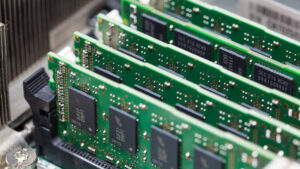
#5
How to choose
the right specification
Notebook components such as processors, hard drives, RAM and graphics chip can confuse even notebook addicts, so don’t feel bad if you do not understand quite well. Therefore an advice from an IT hardware and software specialist is staying on the right track if you want to get the most of your equipment.
Here are the main components to keep an eye on.
- CPU: The “brains” of your computer, the processor has a huge influence on performance, but depending on what you want to do, even the least-expensive model may be good enough.
- RAM: Below the price of 250 EUR, laptops come with only 4GB of RAM, but ideally you want at least 8GB on even a budget system and 16GB if you can spend just a little more. For most folks, 32GB or more is more than enough while 64GB and above is reserved for power users.
- Storage Drive: Even more important than the speed of your CPU is the performance of your storage drive. If you can afford it and don’t need a ton of internal storage, get a laptop with a solid state drive (SSD) rather than a hard drive, because you’ll see at least three times the speed and a much faster laptop overall. Among SSDs, the newer PCIe x4 (aka NVME) units offer triple the speed of traditional SATA drives.
- Display: The more pixels you have, the more content you can fit on-screen, and the sharper it will look. Sadly, some budget laptops still have 1366 x 768 displays and so do a few business laptops, but if you can afford it, we recommend paying extra for a panel that runs at 1920 x 1080, also known as Full HD or 1080p. Higher-end laptops have screens that are 2560 x 1600, 3200 x 1800 or even 3840 x 2160 (4K), which all look sharp but consume more power, lowering your battery life.
- Connectivity: If you need to use your laptop on the go, consider buying a notebook with 4G LTE support. You’ll have to pay for a data subscription plan, but this will allow you to access the internet away from a router. If you want a laptop with the latest and greatest connectivity options, find one with Wi-Fi 6 support. Wi-Fi 6 offers increased theoretical throughputs and a more stable connection than 802.11ac. We also suggest looking for a laptop with Bluetooth 5, the latest standard that offers improved connectivity with Bluetooth-enabled devices, like mice and headphones.
#6
Plan based
on your budget

Here’s what you can get for the most common budget ranges for best laptops in 2021.
- 150 to 250 EUR: The least-expensive notebooks are either Chromebooks, which run Google’s browser-centric OS, or low-end Windows systems with minimal storage and slower processors. Use these as secondary computers only or give them to the kids.
- 350 to 600 EUR: For well under 600 EUR, you can get a notebook with an Intel Core i5 or AMD A8 CPU, 4 to 8GB of RAM, and a 500GB hard drive, all respectable specs. However, at this price, most notebooks don’t have an SSD, a full-HD display or long battery life.
- 600 to 900 EUR: As you get above 600 EUR, you’ll start to see more premium designs, such as metal finishes. Manufacturers also start to add in other features as you climb the price ladder, including higher-resolution displays and SSDs.
- Above 900 EUR: At this price range, expect notebooks that are more portable, more powerful or both. Expect higher-resolution screens, faster processors and possibly discrete graphics. The lightest, longest-lasting ultraportables, like the Apple MacBook Air and the Dell XPS 13, tend to cost more than 1,000 EUR (although you can get the Dell for less if you don’t opt for a touch screen). High-end gaming systems and mobile workstations usually cost upward of 1,500 or even as much as 2,500 or 3,000 EUR.
Whether you’re buying a fleet of laptops for your employees or just looking for a single productivity system for yourself, you’ll want a business laptop that’s durable, powerful and easy-to-use.
The best business laptops you can buy today:
- Lenovo ThinkPad X1 Carbon (7th Gen)
- HP Elite Dragonfly
- Apple MacBook Pro (16-inch, 2019)
- Microsoft Surface Pro 7
- Lenovo ThinkPad X1 Yoga
- Dell Latitude 7400 2-in-1
- HP ZBook Studio x360 G5
- Dell Precision 7730
- Acer TravelMate P6 P614
- Dell Latitude 5420 Rugged
#7
Best laptops in 2021
How can ITAF help you searching for best laptops in 2021?
Let ITAF hardware and software specialists help you picking the right configuration of your laptop. Visit ITAF Hardware & Software page, or contact us directly.