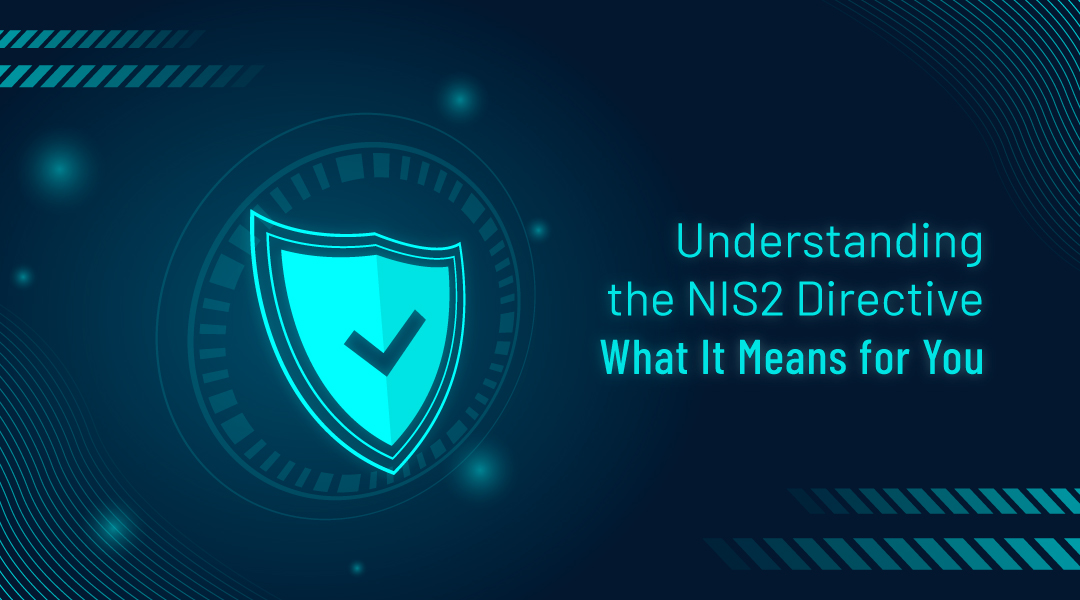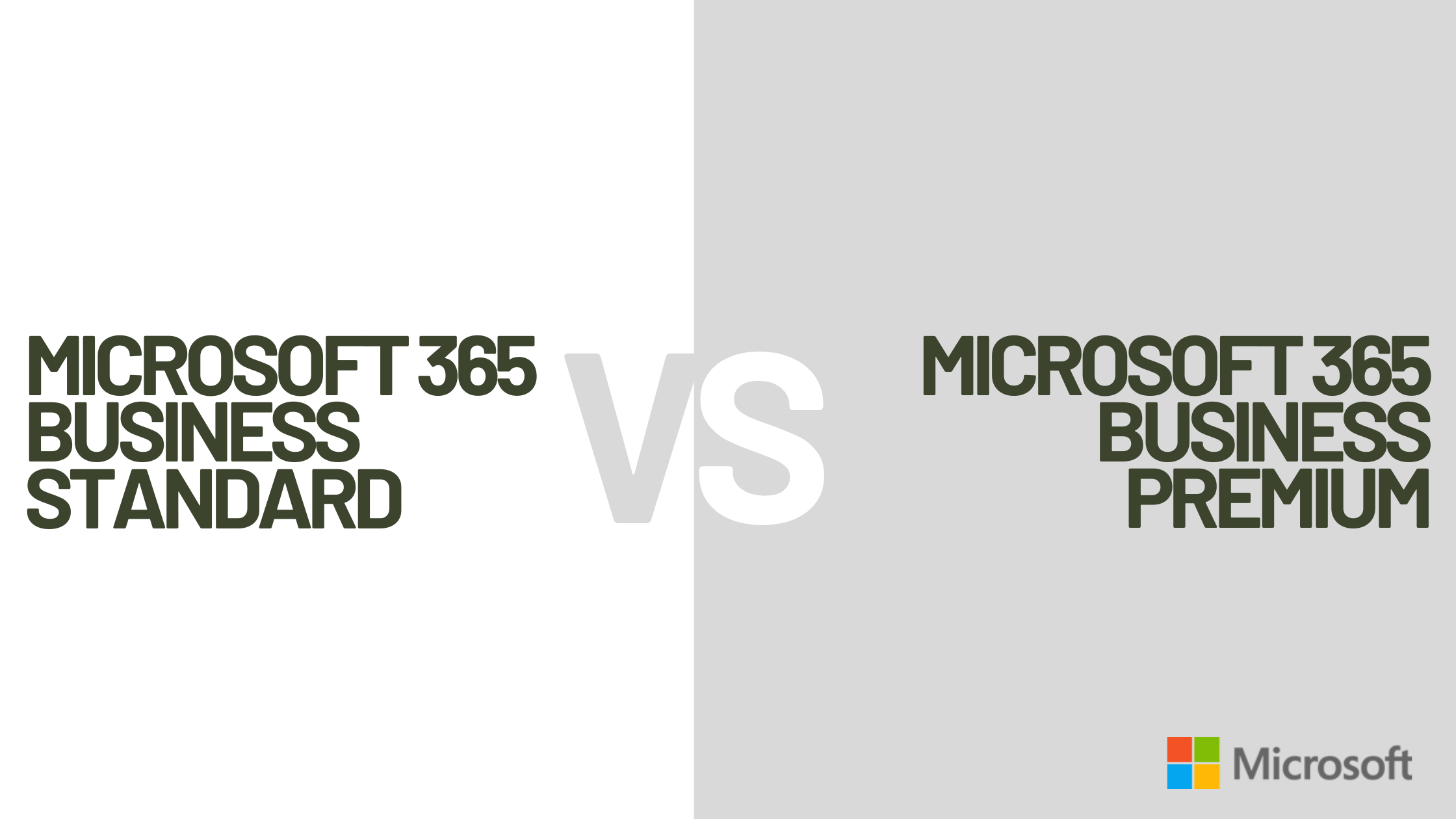When it comes to backup it’s always better to be safe than sorry. Microsoft 365 product line includes some basic data damage and loss protection, but only a third-party Microsoft 365 backup solution is the way to be completely sure that the data pivotal to your organization will not be lost.
#1 It’s part of the Microsoft policies and responsibilities

When thinking about backup you should have in mind that Microsoft is not a backup provider. It has advanced recovery tools and mechanisms, but both services are not as reliable as backup itself. Not only that, as part of their policies Microsoft recommends that all users should back up their data: We recommend that you regularly backup Your Content and Data or store them using Third-Party Apps and Services.
#2 Point-in-time recovery
A point-in-time restoration of mailbox items is not in scope with Microsoft. In the case of a catastrophic issue, a backup solution can provide the ability to roll back to a previous point in time before this issue.
#3 Protect yourself against INTERNAL security threats
Organizations fall victim to threats posed by their very own employees, both intentionally and unintentionally. Some examples:
- Deletion of critical company data.
- Evidence tampering: an employee deleting incriminating emails and or files.
#4 Protect yourself against EXTERNAL security threats
All Microsoft 365 internal backup mechanisms can be helpful in case we delete something by mistake, and we are aware of the mistake. However, in case of malware deletes our files, especially the ones we do not use frequently we could even not notice the deletion before the specified retention period expires.
If malware deletes a huge number of files, even though we notice it, the process of recovering items from one of the recycle bins can be quite time-consuming. Third-party backup tools would allow us to easily find and restore lost items, no matter how many of them there are.
#5 Follow the golden 3-2-1 Backup rule

The basics of the old 3-2-1 backup rule:
- Have at least three versions of any item.
- Two backup copies should be stored on different devices or storage media.
- At least one copy should be located on a remote source such as offsite storage or cloud.
No matter how hard Microsoft works on preventing you from data loss, relying on Microsoft 365 to protect itself without using external sources and media violates each single of the basic data protection rules.
How can ITAF help you when it comes to Microsoft 365 Backup
ITAF is a specialist in Cloud Services. ITAF offers the right tools to provide a Microsoft 365 backup.