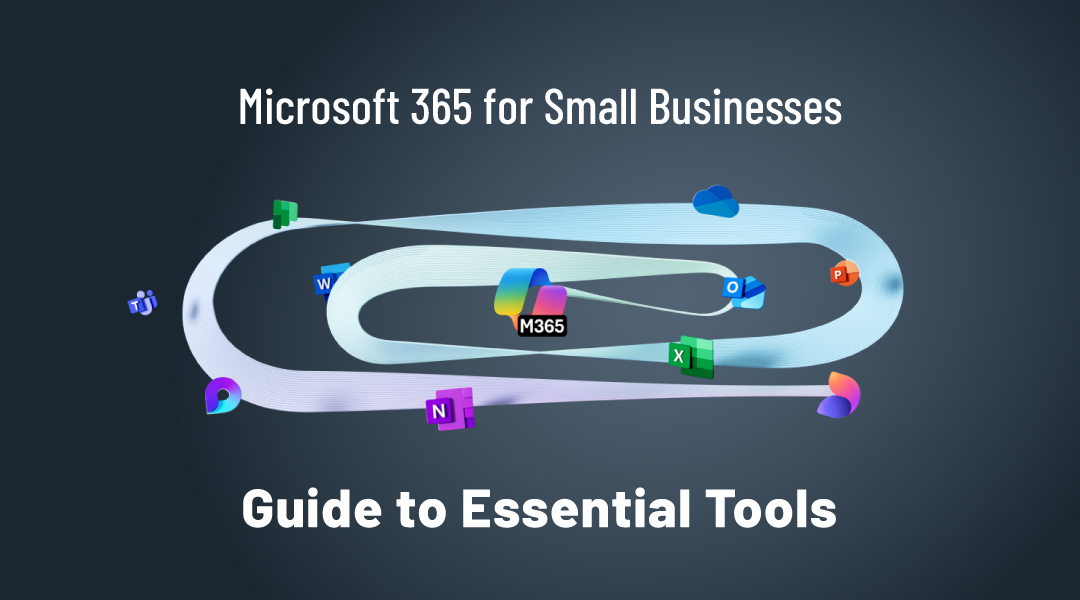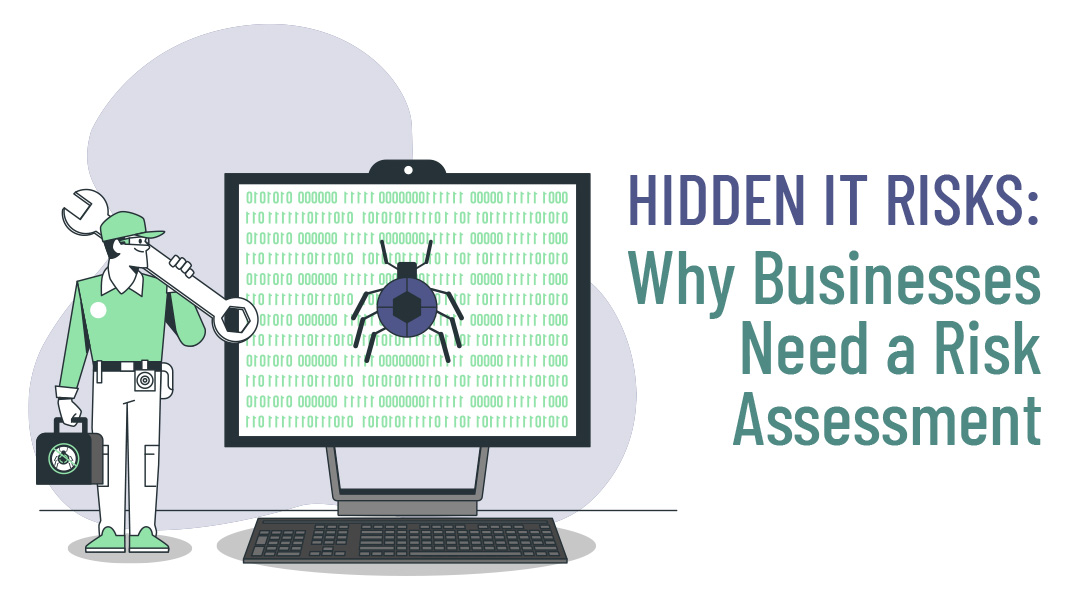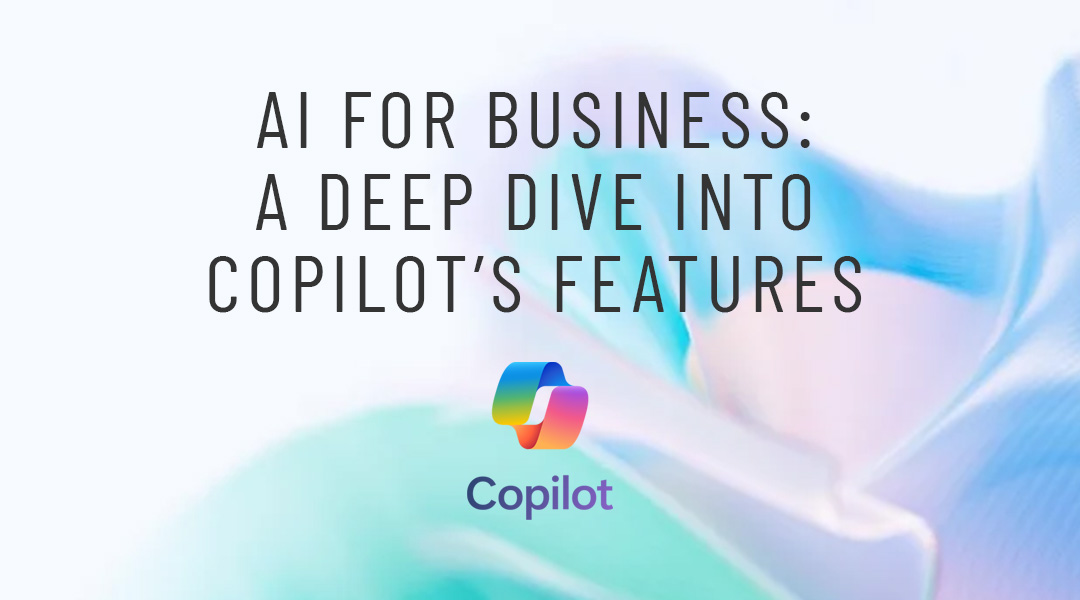As competition in the market is increasing, so is the number of companies that need better business organization. In order to satisfy customers and maintain competitiveness, resource optimization and higher profitability are required. In order to achieve this, many companies are turning to the implementation of Microsoft Dynamics 365 Business Central.
Depending on the company and the Business Central requirements, the process of implementation can take weeks to months. When successfully implemented, Microsoft Dynamics 365 Business Central connects all areas within the company, and business processes are standardized and accelerated. The result is more efficient operations, saving time and resources, competitiveness in the market and increased productivity.
However, implementation can only bring benefits to the company if done properly. Otherwise, it may be at the expense of the firm itself. This is why implementation requires a very responsible and serious approach, commitment from the project team and support from management.
1. Preparation
During this first phase, it is necessary to create the preconditions for the start of implementation. Without quality preparation, the budget or deadlines required to complete the implementation may be exceeded.
2. Business Overview
Each typical implementation of Microsoft Dynamics 365 Business Central begins with a business overview. A business review involves an analysis of the company’s current business processes. During this process, your Business Central consultants document your business processes to gain insight into your way of working. Through conversations with key users, the reasons for switching to new software are identified and Dynamics 365 Business Central is being adapted. The consultants also collect basic information about the company, number of departments and number of employees, etc
3. Installation and setup of business processes
After gathering all the necessary information, next step is to install new software and set up all business processes. The database is installed and the data is imported according to the agreement resulting from the status review. In addition, during this phase consultants set user accounts and passwords and set authorizations for each user.
4. Education
Employee education is probably the most important part of implementing Microsoft Dynamics 365 Business Central. Quality training will ensure successful handling of new software and reduce problems with use. It is important that your employees are fully committed to mastering the use of new software. In the end, it will be essential to their daily work.
5. Implementation of Business Central
After successfully implementing and testing Microsoft Dynamics 365 Business Central, it’s time for users to start using new software in their day-to-day business. However, the work does not end here, as it is necessary to continuously monitor its functioning while using it. The program must be regularly maintained in order for it to function properly and for its users to run smoothly. This is where management plays a key role. They should monitor how the Business Central is used and respond to any problems during use.
Implementing Dynamics Business Central is a huge undertaking, but with proper planning and use it should be no problem for any company. With a responsible and serious approach, implementing Microsoft’s Business Central will bring your company many benefits including greater productivity, better organization and competitiveness in the market. In addition, you will greatly simplify your business as you will not have to enter data into multiple different programs.
Do you have questions about Microsoft Dynamics Business Central or our ERP implementation services?
Contact ITAF for a free quote.