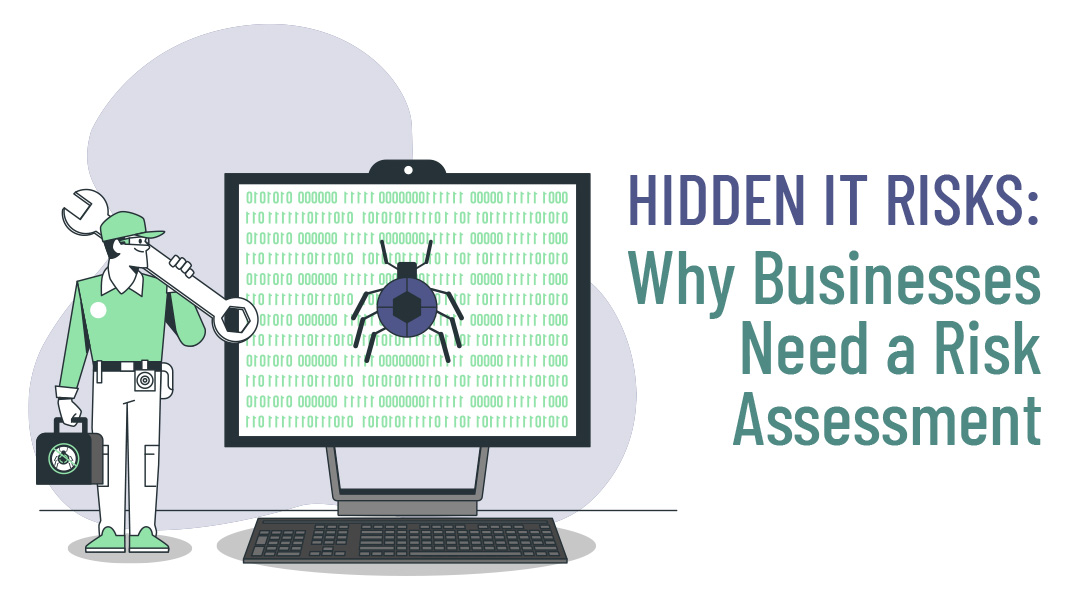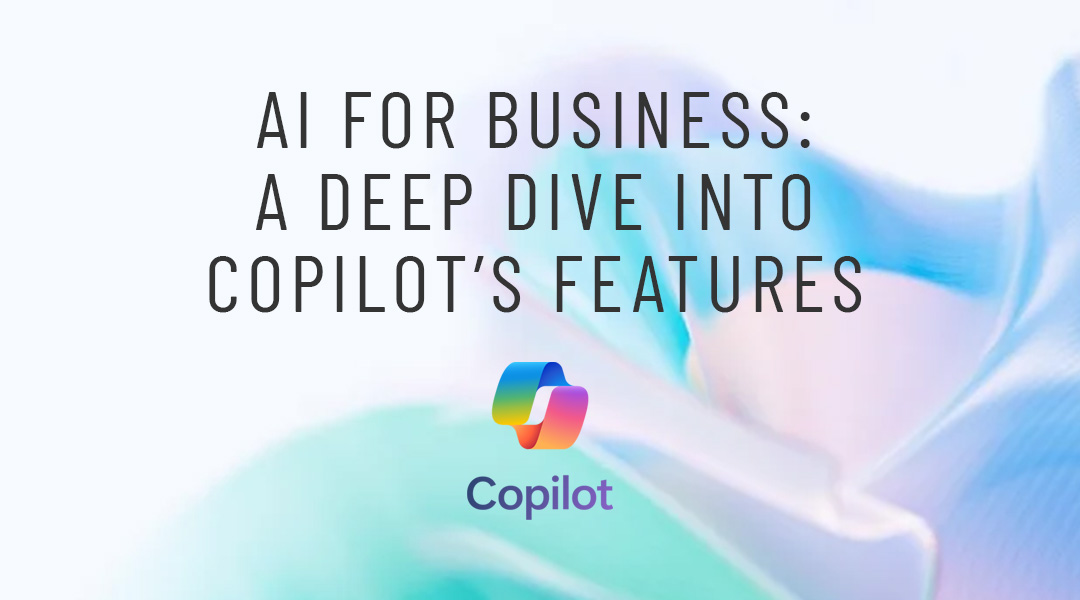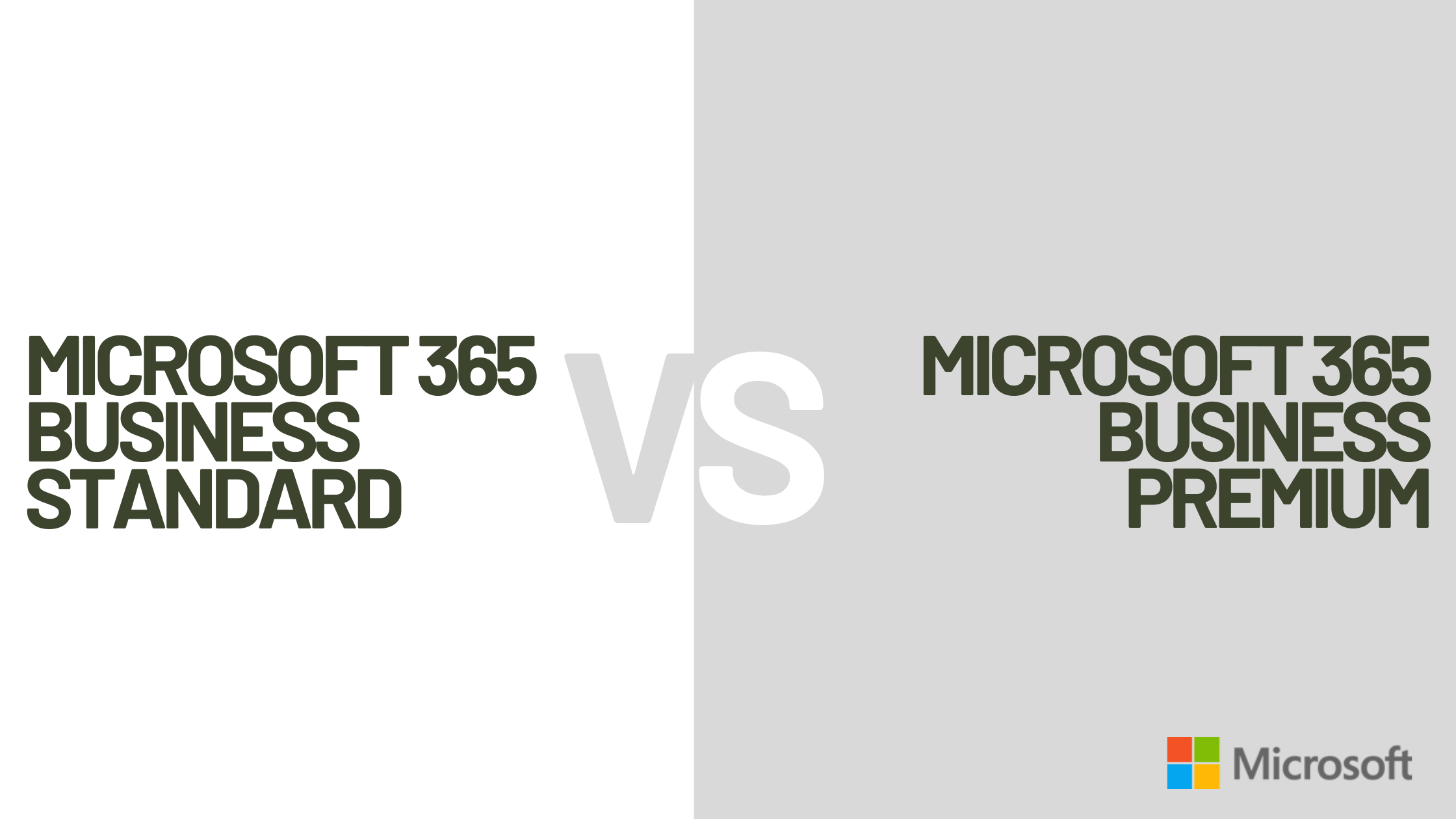Before you chose best printer for your business, start considering print services, it’s important to assess your company’s needs —what do you want the printer to do? How many people will be using it? Is speed more important, or would you prioritize print quality? Will you be using the printer for basic documents like spreadsheets and Word files, or will you be printing documents that incorporate graphics and photos?
Most businesses opt for networked printers that can be shared by multiple users, rather than individual printers for each desk. These machines save resources and tend to last much longer than out-of-the-box varieties. They also offer faster printing speeds, better handling and advanced finishing options. Most are also capable of copying, scanning, emailing and faxing.
In this print services guide for SME’s we’ll break down your options to simplify the buying process. We’ll explain the types of business printers, available features and capabilities, networking options, cost and payment options. We’ll also offer some practical tips for choosing the right vendor.
Color vs. Monochrome
If you’re solely printing simple business documents in plain text —spreadsheets, memos and letters —monochrome is probably fine. If you need to print graphics, custom logos or documents with charts and other visuals, you’ll want to go with a color printer. Monochrome printers still sell surprisingly well because they cut ongoing costs, but keep in mind that you’re likely stuck with the printer you choose for many years. If you need the ability to print color in the future, you’ll have to find another source.
Business Printer Features
One of the first things to consider when it comes to features is whether you need a single-function or multi-function printer (MFP). Just as it sounds, single-function printers do one thing: print documents. MFPs are capable of many other tasks, including scanning, copying, emailing and converting documents. Different models combine different features.
MFPs are cost-effective because you avoid having to purchase multiple machines, and they take up less space. They help streamline document management and business workflow because you can fax, scan and email documents all from the same machine. However, they’re more expensive. And if one person is using the machine to print, for example, another employee will have to wait to send a fax, make a copy, etc.
Next, consider printing speed and volume, which have a significant impact on price. Generally, print speeds of less than 20 pages per minute (ppm) are too slow for office environments; speeds of 20 ppm to 40 ppm will suffice for most offices; and speeds above 40 ppm are ideal for high-volume use. Some of the most sophisticated machines reach 100 ppm, although this is far more than most small businesses need. Print volume can range from basic models that hold just 100 sheets in the tray and 250 in the cassette to MFPs that hold 500 sheets in the tray and 2,000 or more in two or more cassettes.
Memory is an important consideration, too. Most office printers range from 64 MB to 256 MB of RAM, although some higher-end printers allow you to add additional memory if needed later.
Additional features you might want to consider include:
- Automatic two-sided printing—Also known as duplexing, print on both sides of the paper without reloading the machine.
- Automatic document feeders (ADF)—Scan, copy, email and fax documents with multiple pages.
- Multipurpose trays—Print on specialty paper such as envelopes, postcards, business cards, brochures and large paper.
- Dots per inch (dpi)—The number of dots per square inch the printer can fit on a piece of paper. The higher the number, the sharper documents and images will be.
- USB and card readers to print without a computer.
- Interactive touch-screen controlsfor ease of use and convenience.
- Energy Star compliance for reduced operational costs.
Networking Options
Sharing a printer among as many employees as possible makes practical and financial sense. To do this, the printer must be connected to your office network, which allows users to print to a single machine from their respective desktops, laptops, mobile devices and, sometimes, remotely.
Many offices need more than one printer. Only so many employees can rely on the same printer without running into logjams, so businesses often choose to buy a laser printer for each department, group or team. Separate printers can reside on the same network, allowing employees to switch back and forth among them. This is particularly helpful if employees need to switch from a monochrome machine to a color machine, for example. Or, you can use subnetworks that allow certain users access to only certain printers. These are sometimes used to limit or restrict access to color printers because their operating costs are so much higher.
Printer Maintenance and Service
Laser printers require regular maintenance, including cleanings, inspections and replacement of worn and faulty parts. Regular maintenance helps prevent unexpected breakdowns, and it extends the life of your machine.
Most manufacturers and sellers offer maintenance and service agreements for an additional fee. These typically cover the cost of office visits for regular service and maintenance, as well as replacement parts such a toner and drums. Some sellers charge a fixed yearly rate, while others price their plans based on your print volume. A standard rate based on print volume is 1 or 2 cents per page.
ITAF Managed print Services
Still wondering which print services solution works best for your business? View our products offer or contact ITAF for a more in-depth look at your unique business needs.