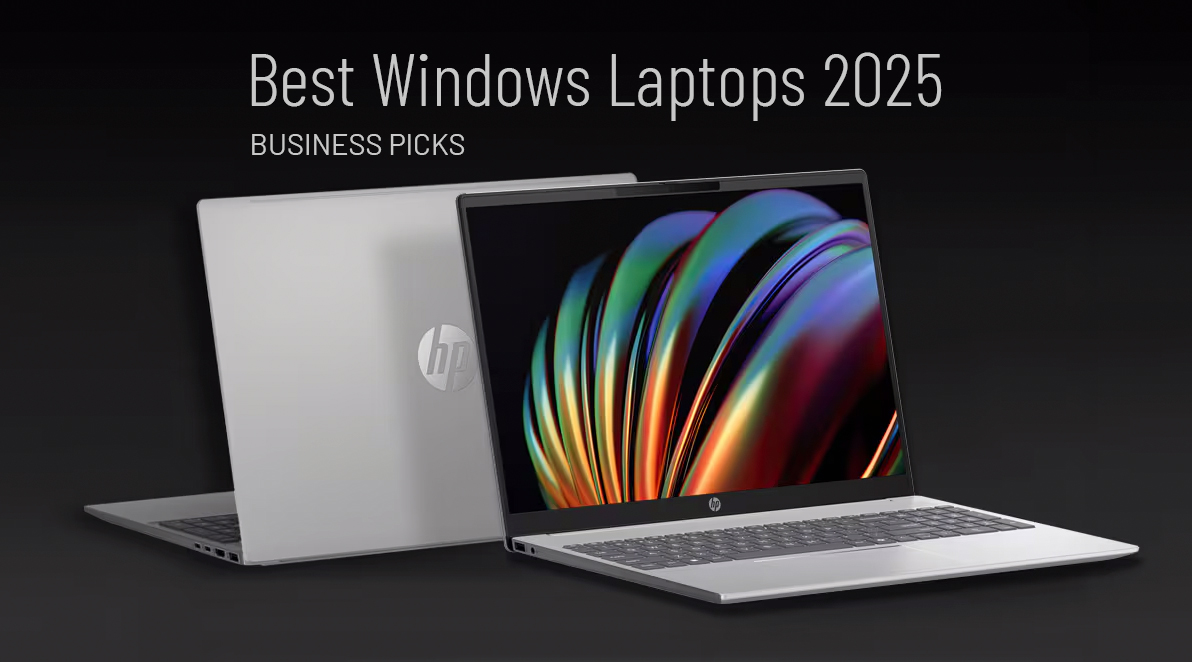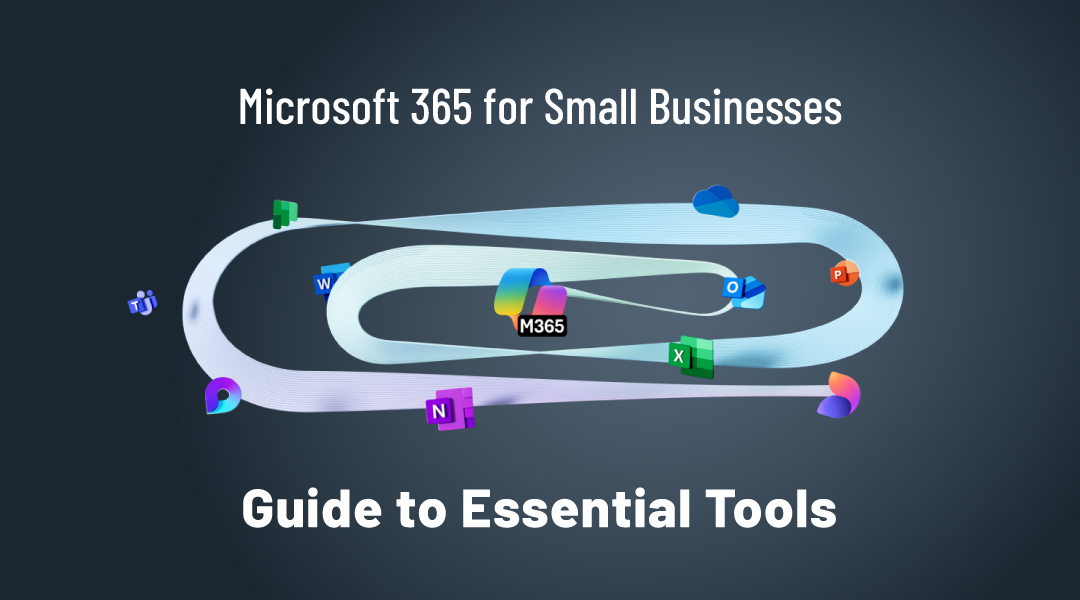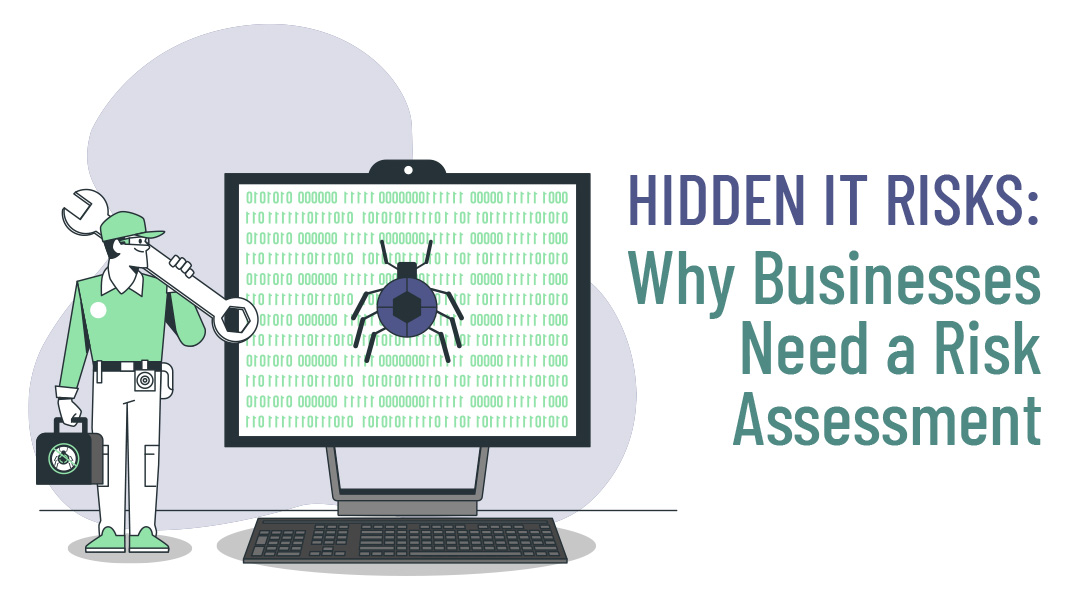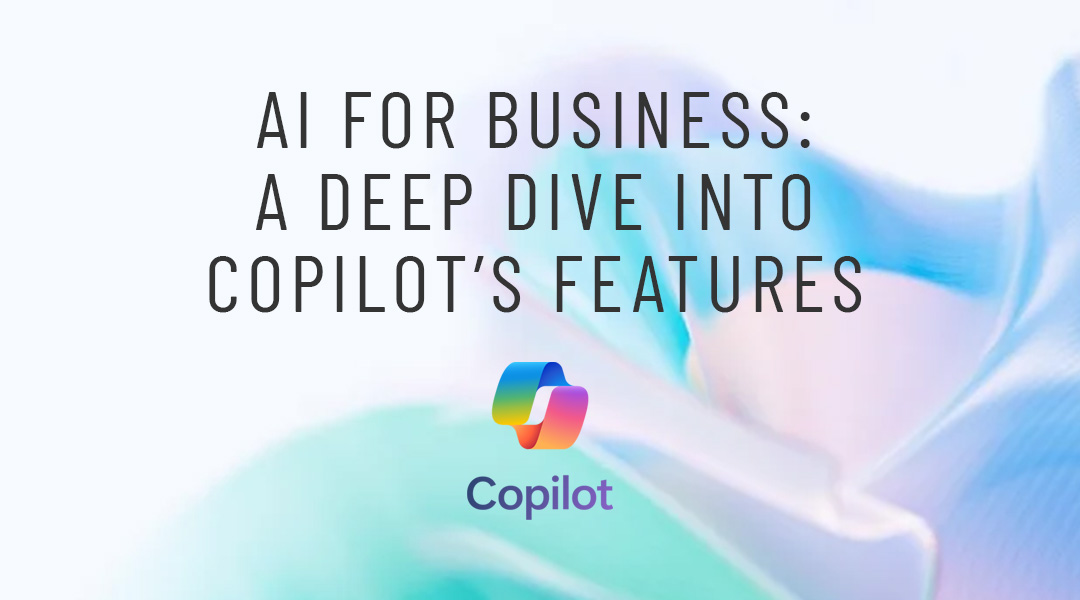Instead of powerful computers on every desk in the office, DaaS (Desktop as a Service) model implies that users have simple workstations and that their computers are virtualized and stored in a cloud. Wherever is user, his computer and its data are easily accessible. For small businesses and start-ups, this is an economically very cost-effective model, and we will get to know its advantages and limitations.
This is a digital age, computers are in our everyday life and a necessary tool for work. Purchasing a device can be a complex process, depending on the company in which you work, and sometimes the real nightmare when your budget is limited. DaaS – Desktop as a Service enters the scene here. DaaS probably will not fully live up to the Enterprise level (although this can be discussed), but when it comes to smaller companies, startups or businesses which are dynamic and characterized by a short life cycle of the project, DaaS is a topic worthy of serious thinking.
Computer in the cloud
Desktop as a service (DaaS) is a virtual desktop computer that runs under Windows or Linux operating system and is hosted somewhere in the cloud. You can connect to it using any device or platform, under the password anytime, anywhere, on any device. In other words, a local device only serves as a window to access your applications and data. According to what kind of machine and software you need, a subscription ranges from 10 to 100 euros per user per month.
Why move your infrastructure to the cloud?
The reasons are numerous, but above all, they involve cost reduction and optimization, as you pay only what you use and while using it. You do not need to take more care of data security, firewall, hardware maintenance, application updates, backups, and so on because someone else is worried about it for you. Statistics say that the number of companies that outsource traditional IT is in declining rates comparing to those that outsource cloud services. Also, about 50 percent of employees use their devices to work or access business data, so DaaS represents Bring your own device concept brought to perfection. If you lose your device or it gets corrupted, there’s no problem, because you can access your applications and data on the cloud on any other device. The right approach is solved in a few clicks.
When calculating how much space is needed for your company, DaaS is able to transform the business into a mobile office because people are not tied to local infrastructure. Certainly, for many, it will be a real relief for the fact that there are no cables, servers and other IT equipment since DaaS services reduce the number of cables to 77 percent, and power and cooling up to 54 percent. Depending on what you are doing, you can only have good quality Wi-Fi, a device with which you access cloud (desktop, tablet, laptop, etc.) and Internet link. Virtual computers are networked and share the same resources: space, applications, desktop, printers, etc. Ah yes, the printer will still be on the premises.
Providers and platforms
The user experience can be very different, depending on which DaaS provider and platform you choose. The provider mediates between you and the platform that is on the other side and which, ultimately, can be a virtual machine hosted on Microsoft Azure that you access through the RDP client. It also provides the necessary infrastructure (Enterprise Data Center) to ensure superior performance, bandwidth, security and redundancy. There are a number of companies that offer these services on the market, including Dynamic Cloud Platform by ITAF.
The subscription gives you the flexibility to modify the plan while canceling/adding users, increasing hardware on virtual machines when necessary, installing and deleting applications while on the go. All in all, paying only what you need and how much you use. You can now estimate the cost that would go to Capex (capital expenditure) and put it on Opex (operational expenditure). There are custom models where it is possible for your users to pre-define the pre-installed applications for them, whether they have local admin rights, etc.
Regardless of the fact that the virtual machine, that is by its characteristics at the start faster than most physical ones, to have the full experience of working on your device instead on the cloud, a regular RDP client and providers that offer services based only on it probably will not be enough. Response time is critical, so if your business is not using only an ordinary office application (Word, OpenOffice …), you will need to opt for a provider that has the superior infrastructure and which even guarantees maximum performance even on low-bandwidth mobile networks.
Why Dynamic Cloud Platform?
Dynamic Cloud Platform by ITAF provides Lightning-fast Internet access at all times, as well as well-designed, secure cloud infrastructures that allow for efficient data transmission, processing and storage. 24/7 monitoring, support and assistance with configuration adjustments and apps, are based on physical and virtual servers owned by ITAF, providing the highest levels of security, protecting your data and limiting the downtime.
Contact ITAF for a free quote.