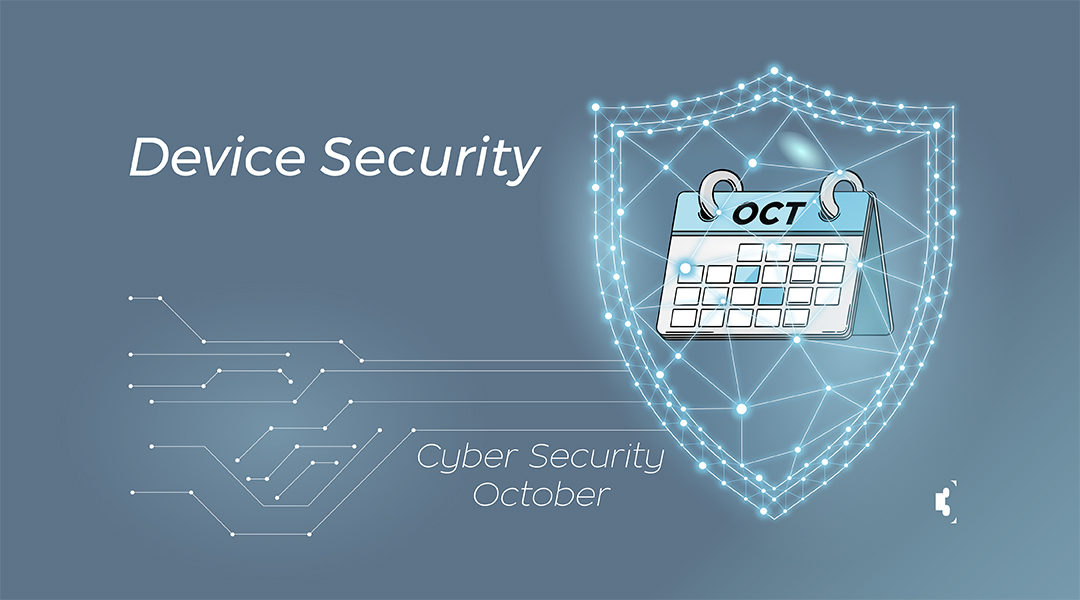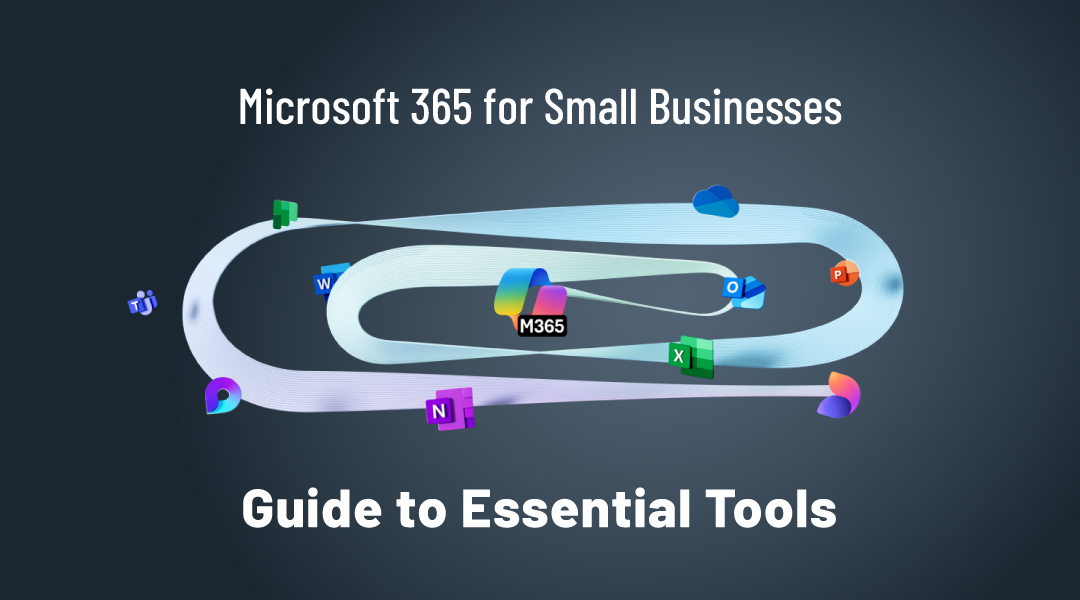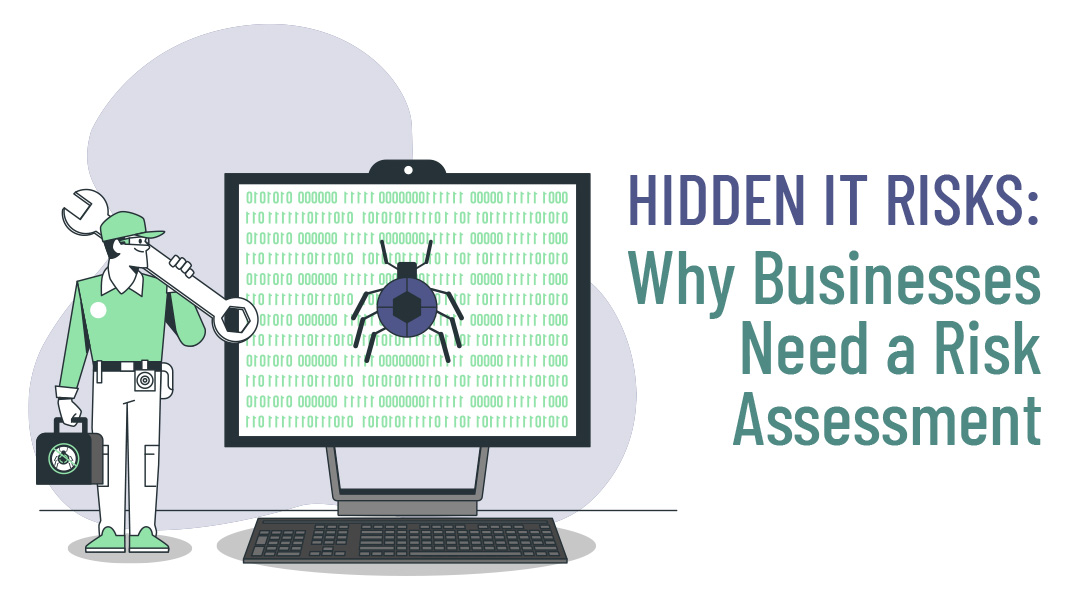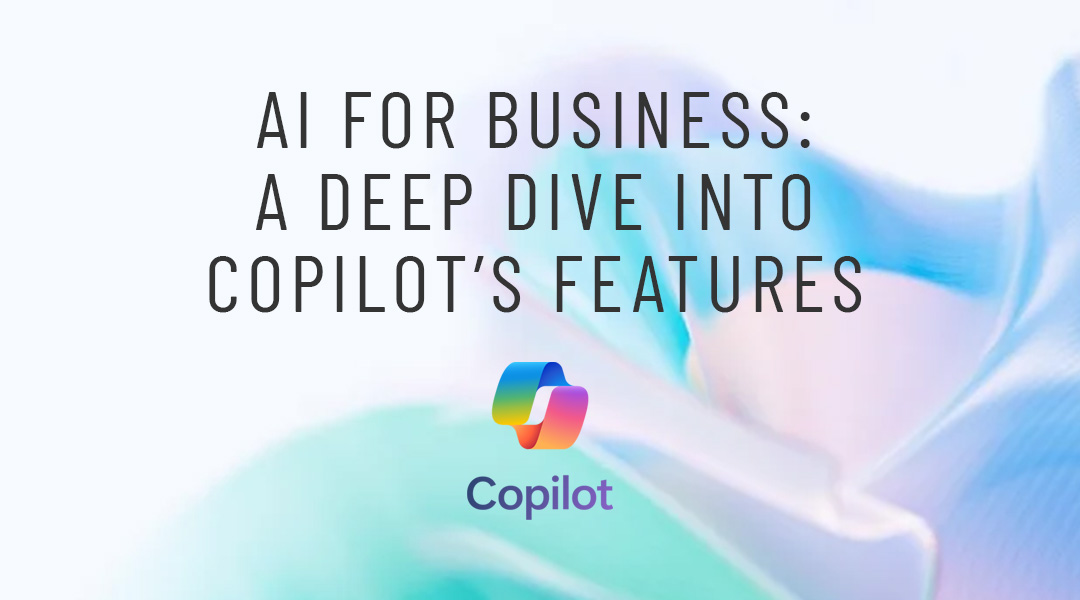Today it is common to see people use multiple devices for both work and personal life. While of course a PC and a laptop are easier to work on for many people, smaller mobile devices like phones and tablets proved to be much better for a lot of tasks such as managing tasks, calendar invites, meetings, communication outside the office. However, studies show that quite a number of people do not take their device security seriously.
Workspace security
When it comes to the physical workspace security, one of the risks is not locking workstations so that the screen is visible by anyone with physical access to the PC or to a phone if it is left unlocked on the desk.
Another security risk in the work environment is that many people leave passwords of their accounts, emails, or some other critical and important services written down on a piece of paper that is just laying around on their desk. This is a serious risk that can have a huge impact on a company and practices like these should be avoided.
Data breaches caused by employees
There are cases where ex-employees or employees that are not satisfied with the company for one or more reasons, take advantage of other people and use them to gain access to the confidential information that they shouldn’t have access to in order to sell it to another company, makes it public or for some other personal gain.
Recommended device security practices
Some of the recommended practices that should be applicable for everyone are:
- A company is obliged to provide quality security awareness training to all employees so everyone can be aware of the most common cyber threats.
- A company must have properly defined policies regarding who has access to what and to control rights and permissions to confidential information, especially when someone leaves the company.
- If you are using your personal phone for work, make sure you are using a locking screen feature with a strong password or lock combination. Also be careful with opening links on it, because if your device gets infected, not only your personal data (photos and music, etc) will be compromised, but your work data too.
- Sometimes even if a device’s lock screen is active, there is still a chance that somebody can just steal it if it is left without anyone to watch on it. For devices like laptops, there is a great thing to prevent that, called laptop security lock.
To sum it up, taking care of both your personal and work devices is an important thing to do, especially if the personal devices are used also for work. For securing your devices, use strong passwords, while for securing your workspace, make sure you always lock your screen when leaving it even for a cup of coffee, or you can also use laptop security locks.
How can ITAF help you?
If you are in doubt what are good security practices that you should adapt in your work environment, you can always contact us, and our security experts can help you out.
Also, if you need help with securing your data and devices, we can help you with installing and maintaining some of the most effective protection against any security risks.