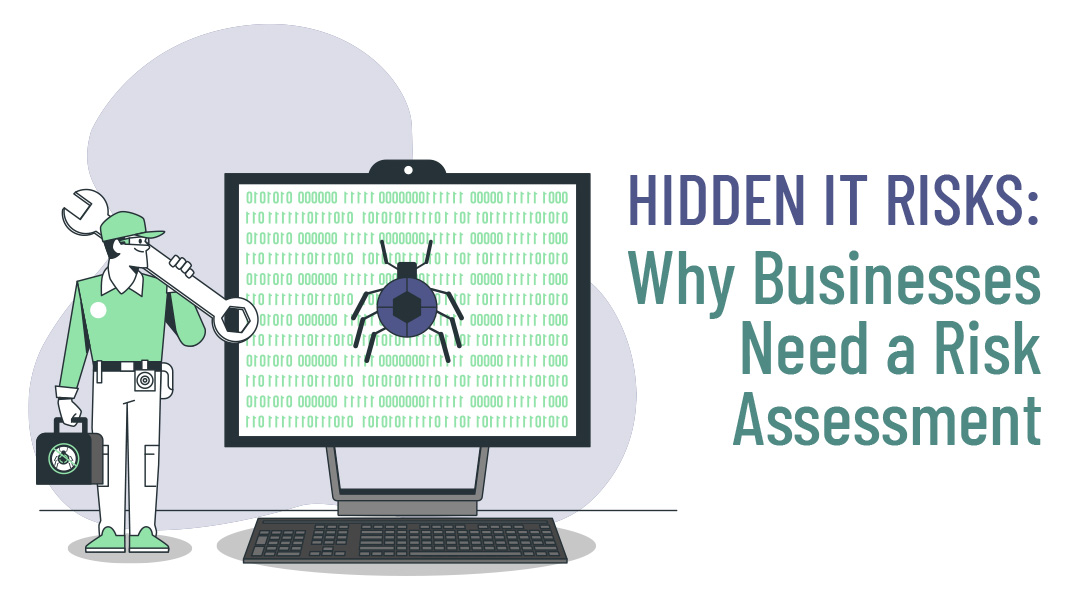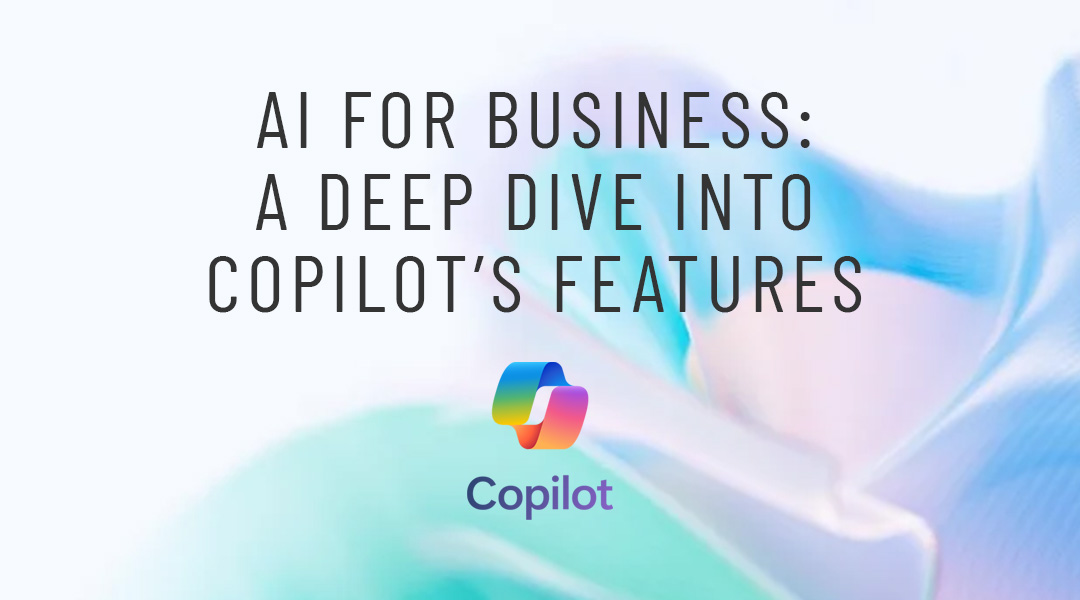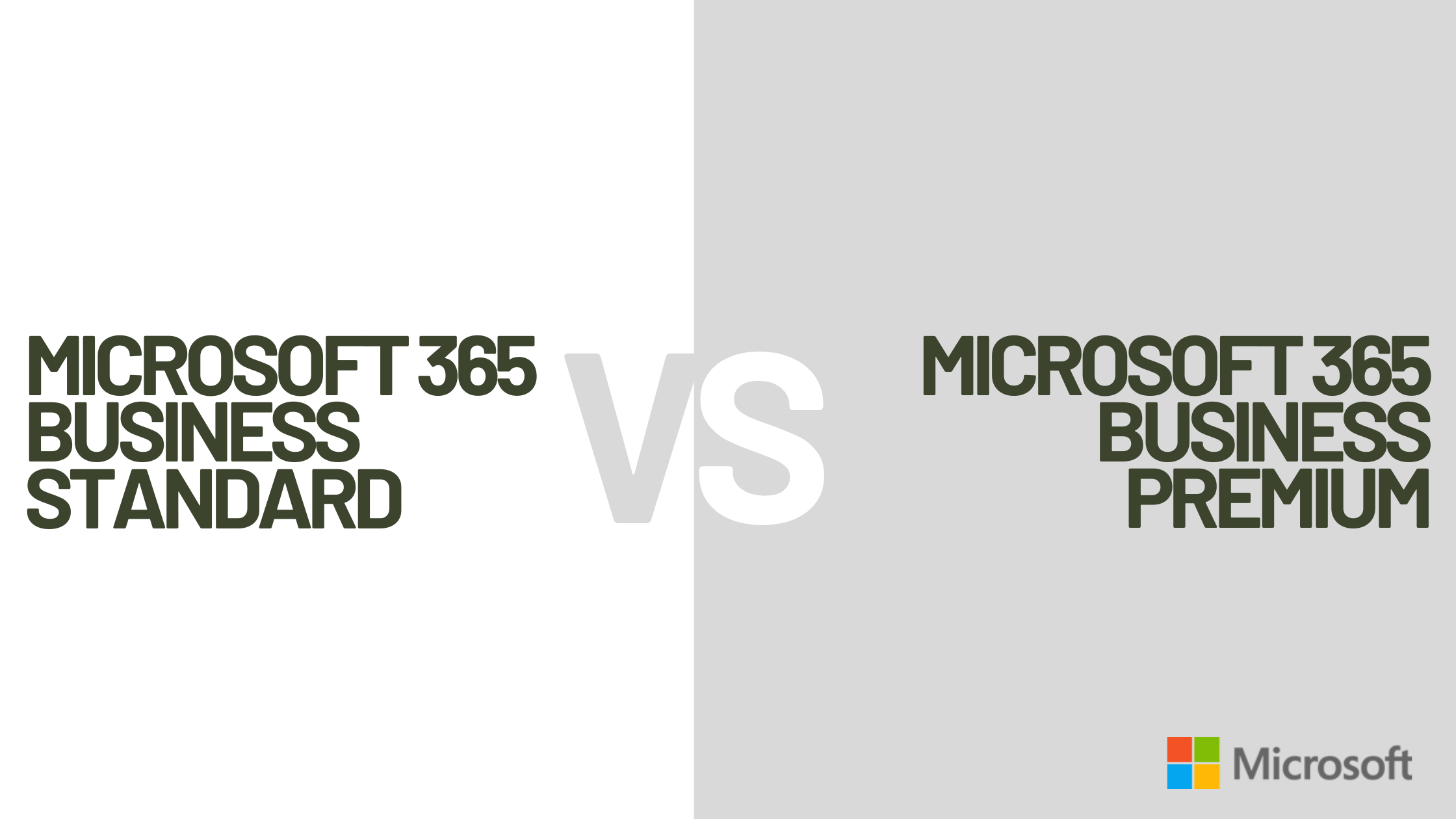Today’s modern IT business software allows complete tracking of the business process. With the help of ERP, all business processes are integrated, so there is no need for multiple software. Key information is available at the right moments and saves time and resources. The ERP has preserved essential data necessary for the successful operation of your company, so it’s very important to know how to secure your ERP data.
Could you imagine what would have happened if these data got into the wrong hands or if you lost them forever? The consequences would certainly be very harmful to your business. That’s why it is necessary to take care of the security of all your data.
Here are few tips on how to secure your ERP data.
Secure your PC’s and software
The first and most important step for security, not only for your ERP data but the entire system, is the installation of security software. Antivirus and antimalware software will help you to secure ERP data. It will prevent viruses and malware that can significantly damage your computer and compromise the security of your data.
It is also important that you use strong passwords. Do you know that “123456” and “password” have been some of the most used passwords for years? Do you and your employees use similar, simple, easy-to-use passwords, just to make them easier to remember? Do you use the same password for multiple user accounts? If your answer is yes to the any of last two questions, you risk the security of your data.
The passwords you use to log on to your computer, business software, and all other user accounts should consist of at least 12 characters. This includes a combination of uppercase and lowercase letters, numbers and special characters. But do not worry. You do not have to remember them all or record them on post-it papers. There are free password management applications where you can have all the passwords in one place. You need to remember only one PIN that will unlock the application.
Use the Cloud
Many ERP vendors offer the ability to use their business programs in the cloud. Since cloud providers have more sophisticated security systems, your business data will be safer than on your computer. When storing your data in the cloud, three copies are stored on different servers. So, in the event of a malfunction or failure of a single server, you can still access your data. Since each server is located in a different location, your data is also safe from damage that may be caused by natural disasters. In addition, all data stored in the cloud is encrypted and can not be accessed without the corresponding decryption key. You can also encrypt the data yourself, before storing it in the cloud, and thus further secure your ERP data.
Educate your employees
Employees are the biggest threat to security for your system. Therefore, one of the most important ways in which you can secure ERP data is employee education. Your employees should be able to recognize the threats to your security system and know how to prevent them. For example, one of the most important things is identifying dangerous e-mail messages. This includes the so-called phishing e-mail. These messages appear to be sent by companies whose services you use, asking you to log in to your account and update your information. Their goal is to get your login information in order to be able to log in to your user accounts. Your data can then be used for identity theft or logging in to other services (if you use one password for multiple accounts). Also, such a website may require you to download certain software. You should never do this because you could install malware on your computer. Unfortunately, such messages often fail to be filtered by antivirus software. Therefore, the education and caution of your employees are the keys.
Limit access to data
However, even if the ERP is a business software that covers the entire business of your company, this does not mean that all employees need to have access to all data. Thus, for example, sales should not have access to your company’s financial information if it is not necessary for their business role. Therefore, restrict access to sensitive data. The fewer employees have access to your business data, the lower is the chance that the security of these data will be compromised.
Do not forget about updates and backups
Regular updates are very important not only because they provide new functionality in the applications, but also because of the security. In addition to the ERP itself, it is important to update both the antivirus software and the operating system you are using. They are also regularly upgraded so that these upgrades need to be installed as soon as they become available. Even if you implement all of these security solutions, there is a possibility that something will go wrong and that your data be compromised. It is therefore important to additionally secure ERP data and keeps a backup copy of all your data so you can access them in case this happens.
How can ITAF help you?
ITAF can provide help with all necessary steps in this process of securing your data. Installing and regularly updating a quality antivirus program, educating employees and limiting access to data, regularly backup your data, and help you migrate your ERP in the cloud. ITAF‘s experienced and dedicated engineers will help you not only with setting up the protection of your data but also with monitoring and disaster recovering so that you can dedicate more time to improve your business.
Contact ITAF for a free quote.