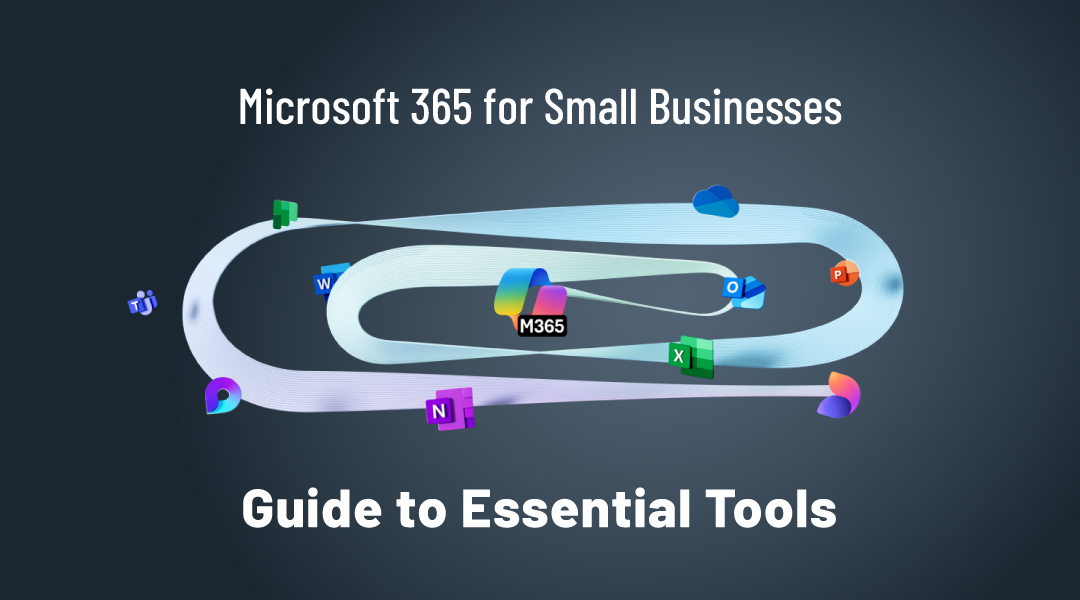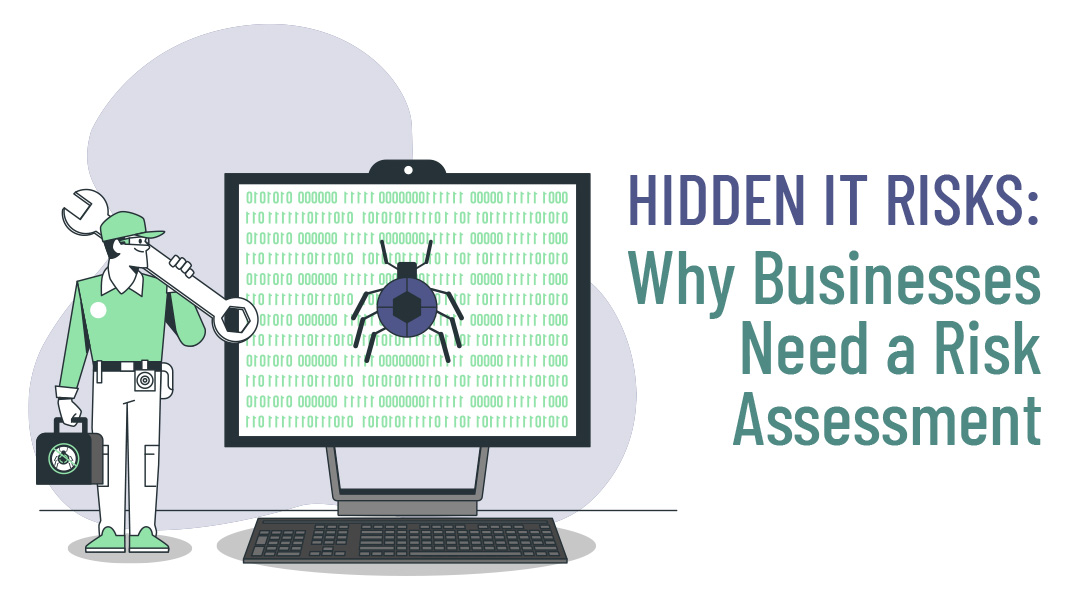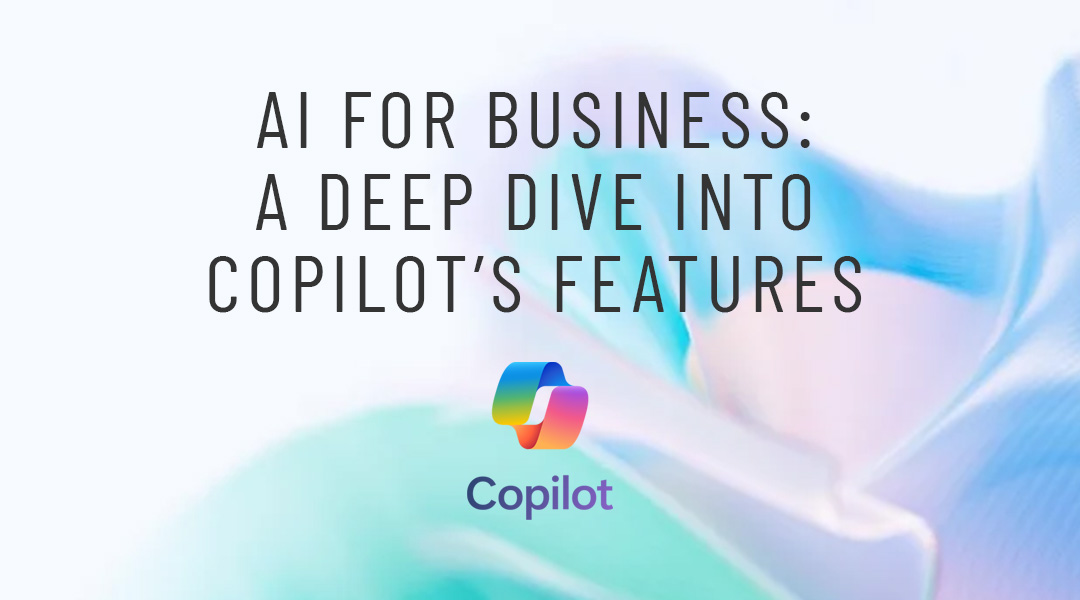As stated in Microsoft – connect, create and get comfortable with the newest Surface Pro line! Microsoft Surface Pro 7 promotion perfectly describes the update of the excellent Surface Pro 6 with new processors and, finally, a USB-C port.
Microsoft’s unique design language continues to stand out with Surface Pro 7. Well-made computers with sharp-looking lines, lightly textured magnesium bodies with rounded corners and the company’s unrivaled kickstand on the back.
Surface Pro 7 look and feel
The 12.3in screen is still crisp and beautiful, but the large bezels around the sides now look a little dated compared to the Surface Pro X, traditional laptops and mobile tablets. All versions are available in Microsoft’s platinum grey color, while some are also available in black, which is definitely nicer.
At 775g without the keyboard, the Surface Pro 7 is just shy of 150g heavier than the 12.9in Apple iPad Pro with similar dimensions. With Microsoft’s excellent 310g Signature Type Cover attached that brings the tablet to 1.085kg, which is lighter than most laptops including the 1.25kg MacBook Air and 1.265kg Surface Laptop 3.
The keyboard is the same as last year too, making it one of the best on any laptop, let alone a tablet, with excellent key feel, travel and stability, while the track pad is small, but smooth and responsive.
Surface Pro 7 processor and battery life
The Surface Pro 7 comes with either Intel’s 10th-generation i3, i5 or i7 processors. While the i3 will be fine for light usage, most will want the Core i5 or i7 versions, which are considerably more capable. Nevertheless of capabilities, for example Surface Pro 7 with i5 and i7 processors handle general computing with no slowdown at all, even with 10 applications open with lots of tabs in Chrome and several large images open.
Surface Pro 7 Ports: USB-C port
The big new change for the Surface Pro 7 is the introduction of USB-C port. The modern, industry-standard port is a jack of all trades and replaces the miniDisplay Port of older Surfaces devices. USB-C allows you to charge the Surface, connect any number of accessories including displays, drives, Ethernet adapters and so on. You can also connect it to a USB-C dock for power, displays and accessories all from one cable. It is not Thunderbolt 3-compatible, but most will be fine with the standard bandwidth and functions of USB-C, it’s just a shame there’s only one of them.
A standard USB-A port takes care of older accessories, while the Surface Connect takes the included power adapter but can also be used to connect to a Surface Dock and other Microsoft accessories. A microSD card slot is also very welcome, particularly for photographers.
Surface Pro 7 Operating System and Apps
As with other Windows 10 computers, the Surface Pro 7 presents you with multiple software/aplications and licenses that comes together within Microsoft 365.
The new Surface 7 comes with predefined software and policies to agreed when buying one. These are:
- Windows 10 License Agreement
- A Microsoft account for sign-in (this can be bypassed if you don’t connect the computer to the internet during setup)
- Activity History
- OneDrive back up
- Microsoft 365 office suite (until recently Office 365)
- Cortana (which allows Microsoft to access your location, location history, contacts, voice input, speech and handwriting patterns, typing history, search history, calendar details, messages, apps, and Edge browsing history)
- Device privacy settings: online speech recognition, Find My Device, Inking and Typing, Advertising ID, Location, Diag data, Tailored experiences
Microsoft Surface Pro 7 promotion
As Microsoft Partner, ITAF is providing the Surface Pro 7 business laptops, optional with Intel i5 (Benelux Black) and Intel i7 (Benelux Platinum) processors. ITAF can also support you with configuration and maintenance of Microsoft apps.
Check out the Surface Pro 7 in our hardware ad software shop or contact us directly and use the promo period with available discounted prices. Connect, create and get comfortable with the newest Surface Pro 7!