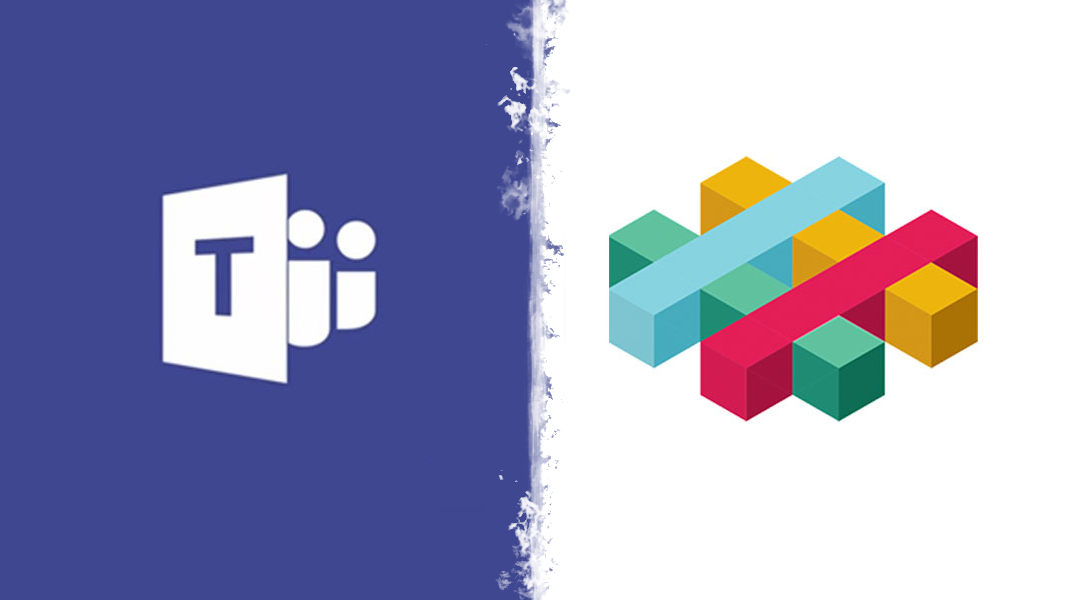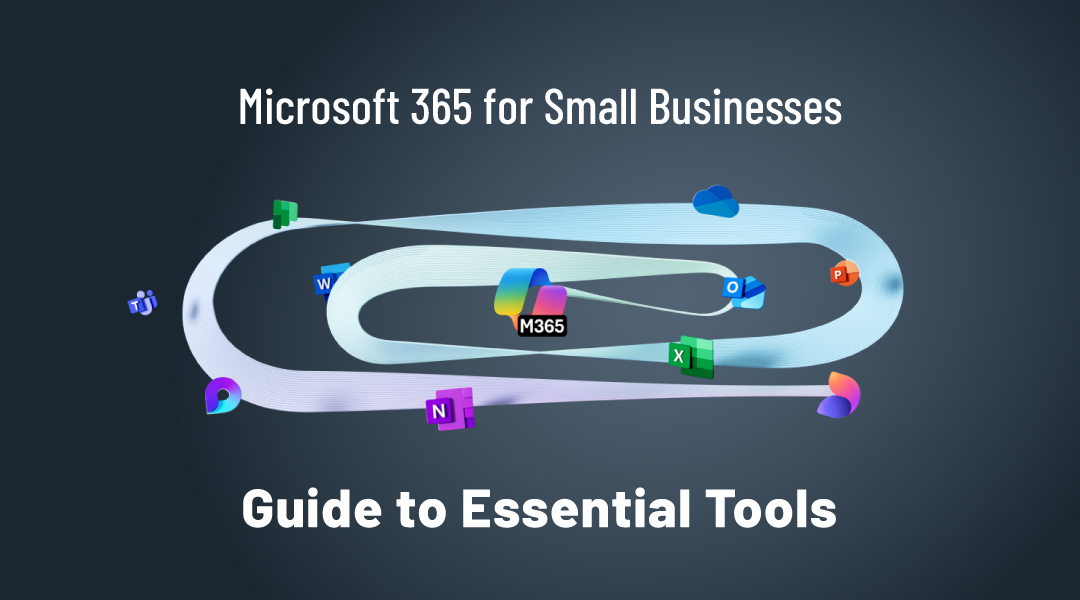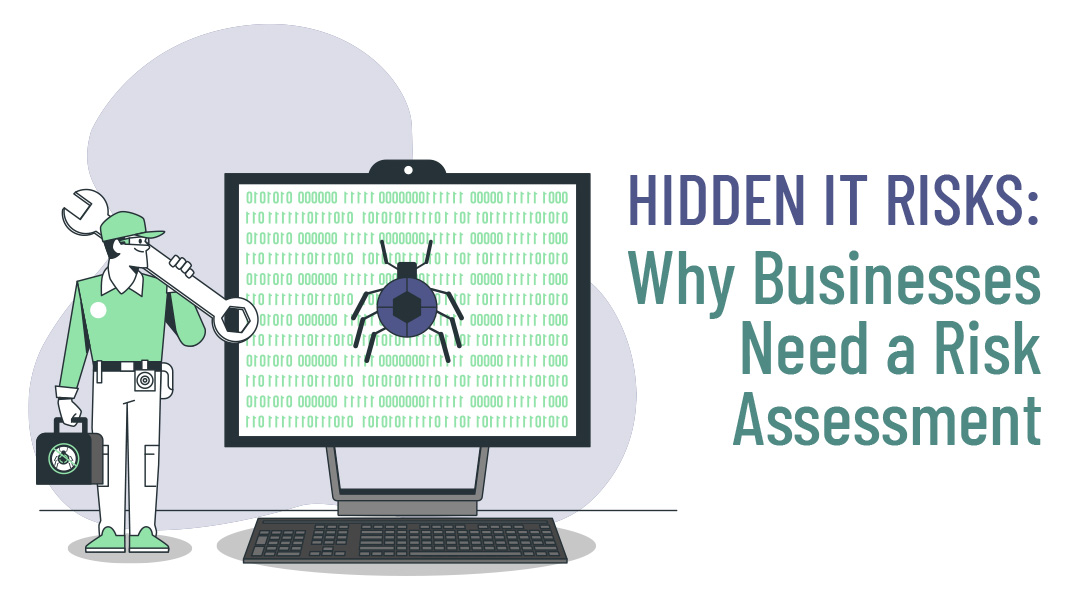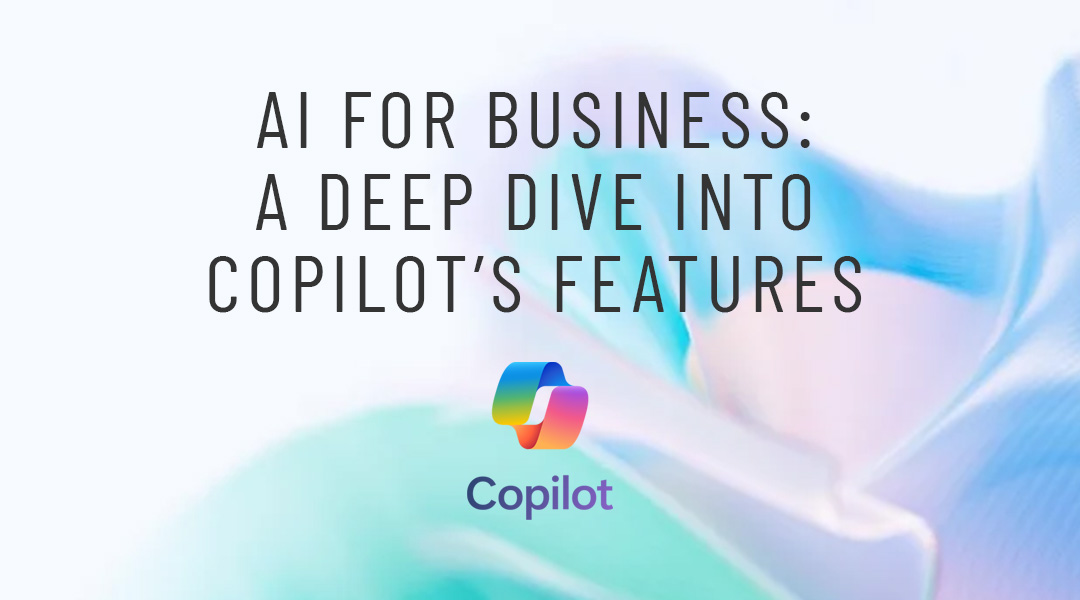Right now, there are two popular messaging app choices: Microsoft Teams and Slack. Both tools offer the same solution, which is smoother communication for teams. Due to the similarities between the two, it can be challenging to gauge the better fit – Microsoft Teams vs Slack.
However, there are real differences between the platforms, and the decision of which to adopt is important. With the right communication tool, you can improve how you collaborate. The wrong tool can complicate your processes and set you back.
Now, the comparison between Slack and Microsoft Teams isn’t even, but overall here’s how they stack up and where each platform shines.
UX And Display – Microsoft Teams vs Slack
Slack and Microsoft Teams look similar design-wise. Each has a panel on the left-hand side with channels, where users have conversations. You get basic one-line messaging. You can add emojis to messages, share files, and make audio and video calls.
There is one feature that offers a different experience: the search.
Slack has a less robust feature. Any user can tell you it’s difficult to find what you’re seeking with the search. If you need to go back to a conversation or find a file, you need to know what words or phrasing were used. Otherwise, it stays buried.
With Microsoft Teams, users can search by a question, user, topic, or meeting. You can also add subject lines to posts, which helps with finding conversations later.
Security – Microsoft Teams vs Slack
Here are some of the key areas of concern and how each messaging app addresses them:
Sensitive data leakage
The same collaborative benefits that employees love from these apps can be a major headache for security and compliance teams. Preventing data leakage is a must have when controlling risk with Slack and Teams.
Slack offers no built-in data leakage prevention capabilities for identifying and controlling access or sharing of sensitive data.
While Microsoft Office 365 offers some rudimentary data leakage prevention capabilities, the jury is still out on whether these capabilities will make their way into Teams.
Organizations in regulated industries will need to look outside of Slack or Teams if they wish to detect and protect sensitive data from leakage.
Account compromise
Leveraging identity best practices, including single sign-on and multifactor authentication is a must have for any enterprise cloud application.
Slack supports two factor authentication natively, and SAML SSO can be enabled for “Plus” accounts for integration with a third party identity system such as a CASB or an IDaaS. Unfortunately, Slack also has a checkered past with respect to their ability to protect customer account data.
Microsoft offers similar capabilities including two factor authentication and SSO via AD or SAML.
Data encryption in-transit and at-rest
Encryption, properly implemented, can allow an organization to use cloud apps while maintaining the security of a locked down, premises environment.
Slack states that all data is encrypted at-rest and in-transit using, “the latest recommended cipher suites and protocols.” While that’s a little vague for our taste, we’ll count it – partially. The challenge for enterprises is that this encryption (and the corresponding keys) is fully controlled by Slack, not by the enterprise.
As with Slack, Microsoft has promised data-at-rest and in-transit encryption for Teams. Unfortunately, this scheme suffers from the same limitations as Slack’s approach to encryption
Enterprises concerned about data-at-rest protection should look to third party security technologies like CASBs.
External users
Collaboration with external business partners can be a dangerous proposition if left unchecked. Getting a handle on who can join these messaging applications is critical to preventing data leakage.
Slack allows external users, but those users can only be added by Team Owners and Administrators, providing centralized control over third party access.
Microsoft doesn’t allow any external users to access Teams, for now. It’s highly likely that this is a short-term limitation that the Microsoft development team is already working on.
Third party apps & integrations
Great for users, a nightmare for admins – third party apps allow users to create new integrations at the click of a button, often without IT intervention.
Slack boasts a directory of more than 750 integrated applications.
Microsoft claims more than 150 external connectors at launch, with many more to come.
In both cases, it’s easy to connect potentially insecure apps with broad permissions that create uncertainty around control.
Support – Microsoft Teams vs Slack
Both Slack and Microsoft Teams have strong customer support teams and online support centers. With Slack, you can contact the team over email, live chat, or phone. There’s also a robust customer support center.
Still, Microsoft Teams has them beat. With Microsoft Teams, you can take live, online instructor-led classes. There are specific videos and content for onboarding, such as how to build channels and teams. You can also use their interactive guide. Overall, Microsoft backs Microsoft Teams, so you’re going to experience a higher quality of support.
The Best Communication App For Your Team
In our experience, if you need a more robust, secure communication app, Microsoft Teams is a good choice. And if you have Microsoft’s Office 365 productivity suite, you can use Microsoft Teams for free. However, Microsoft Teams still isn’t a perfect tool and won’t solve all of your communication problems.
Even with Microsoft Teams, you’re going to experience friction from shallow conversations and one-line messaging. And until now, teams have had to deal with that. It’s often just the nature of working remotely.
But, what if you could make remote work feel and operate like you’re working together in-house?
Microsoft Teams as a part of Microsoft 365
ITAF supports the concept of modern and digital workplace and helps you set up the Microsoft 365 tools in the right way, provide your organization with high-standard innovative approach in building your modern IT ecosystem.
Contact ITAF for professional support.