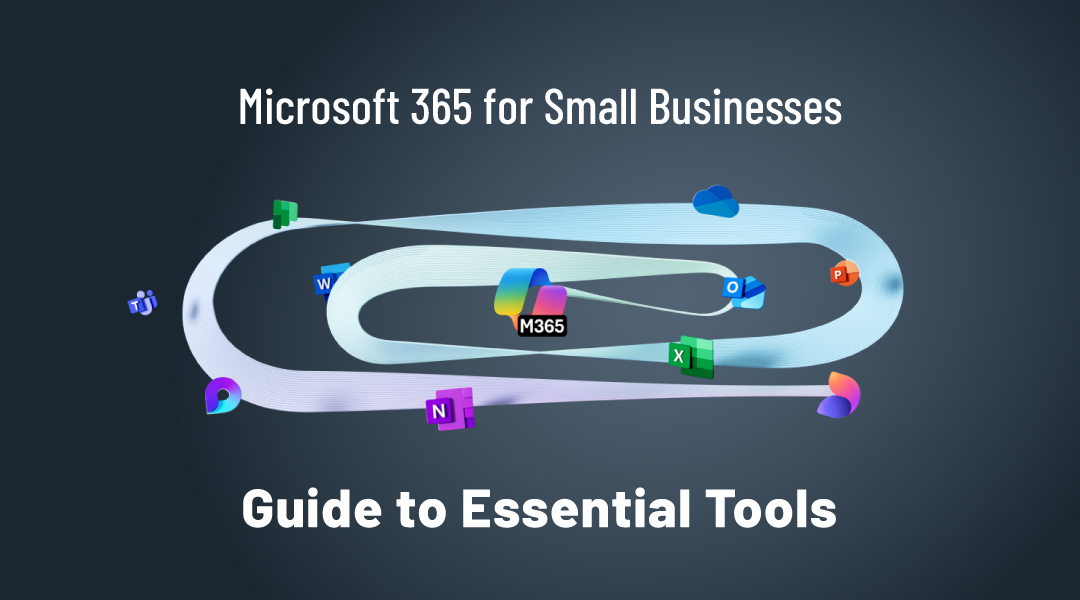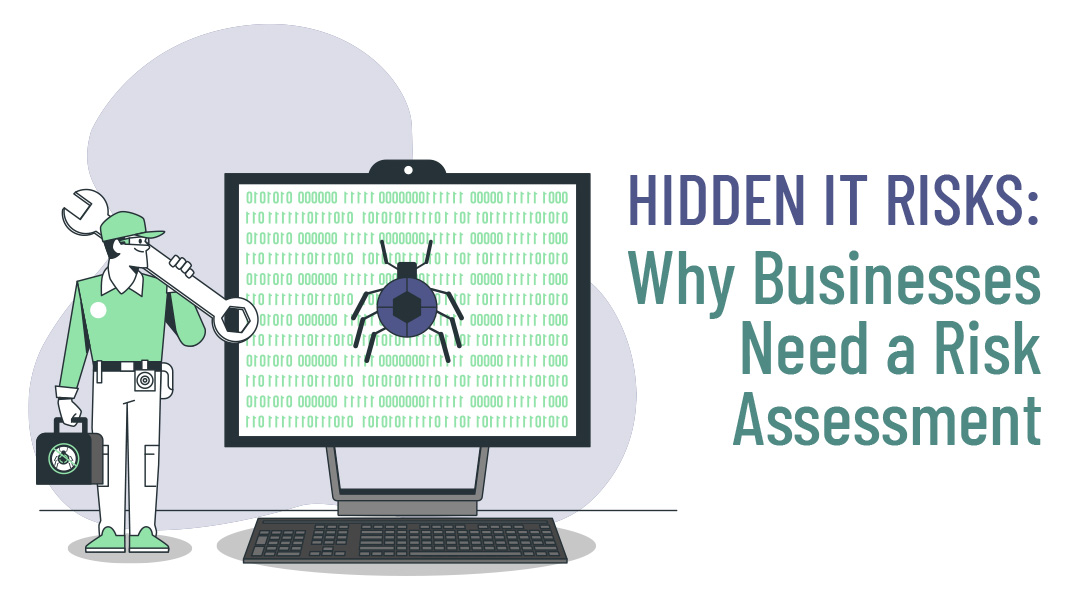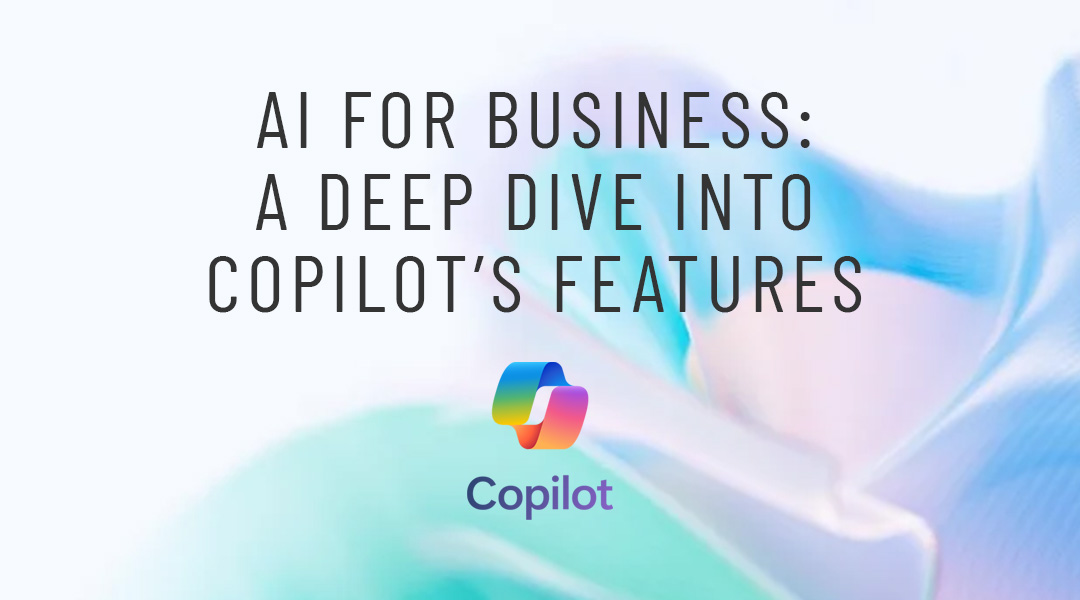Microsoft is overhauling its Office 365 subscription with a new focus on consumers, changing the name to Microsoft 365 and throwing in tons of new features for Word, Excel, PowerPoint, Outlook and Skype. Most of the changes will be effective from April 21, 2020 the day Office 365 officially becomes Microsoft 365. The company calls it “the subscription for your life to help you make the most of your time, connect and protect the ones you love, and to develop and grow.”
As Microsoft states, this is a natural evolution. Microsoft 365 began in 2017 as a licensing bundle for enterprise customers – a combination of Windows, Office, and Enterprise Mobility and Security (EMS) as an integrated set of apps and services that puts in an artificial intelligence (AI) and other cutting-edge innovations. These changes will mainly affect small and medium-sized businesses, that includes new capabilities in Microsoft Teams to help you host rich meetings and events online; cloud file storage and sharing capabilities so you can collaborate from anywhere; and security and identity solutions to safeguard your business.
New product names
The new product names go into effect on April 21, 2020. This is a change to the product name only, and there are no pricing or feature changes at this time.
- Office 365 Business Essentials has become Microsoft 365 Business Basic.
- Office 365 Business Premium has become Microsoft 365 Business Standard.
- Microsoft 365 Business has become Microsoft 365 Business Premium.
- Office 365 Business and Office 365 ProPlus are both Microsoft 365 Apps. Where necessary we will use the “for business” and “for enterprise” labels to distinguish between the two.
FAQ
1. Why have been these changes made?
Microsoft 365 is an integrated set of apps and services that puts AI and other cutting-edge innovations to work for companies. And for small and medium-sized businesses, that includes new capabilities in Microsoft Teams to help companies host rich meetings and events online; cloud file storage and sharing capabilities so any sized company can collaborate from anywhere; and security and identity solutions to safeguard businesses.
2. How does Office fit into Microsoft?
The Office suite is core to the Microsoft productivity experience, and that’s not changing. But over the last several years, Microsoft cloud productivity offering has grown well beyond what people traditionally think of as “Office.” As stated in Microsoft, Word, Excel, and PowerPoint are more important than ever before. Within Microsoft 365 these apps are brought on the level with the help of the cloud and AI, together with added born-in-the-cloud experiences like Teams, Stream, Forms, and Planner. All of this is underpinned by a set of common services that keep any data safe and secure. It’s Office and a whole lot more.
3. Is there anything new or different in Microsoft 365 Apps for business or Microsoft 365 Apps for enterprise plans that wasn’t in Office 365 Business or Office 365 ProPlus plans?
There are no price or feature changes to plans at this time.
4. When will the Microsoft 365 Business and Microsoft 365 Apps for enterprise plans be available?
All plans will become available for customers on April 21, 2020.
5. Are all of the Office 365 plans going away? What isn’t changing?
None of the plans are going away. The same plans are available, only with updated names. And in the case of Office 365 Enterprise, the name will remain the same and there will be no changes.
6. If I am an existing SMB or ProPlus customer. Do I need to take any action?
Customers with the Office 365 Business, Office 365 Business Essentials, Office 365 Business Premium, or Microsoft 365 Business plans do not need to take additional action. The above changes will happen automatically.
7. My company uses Office 365 ProPlus, and I have questions about this change. Where can I learn more?
Customers with the Office 365 ProPlus plan should consult this site for further details or contact their IT Partner.