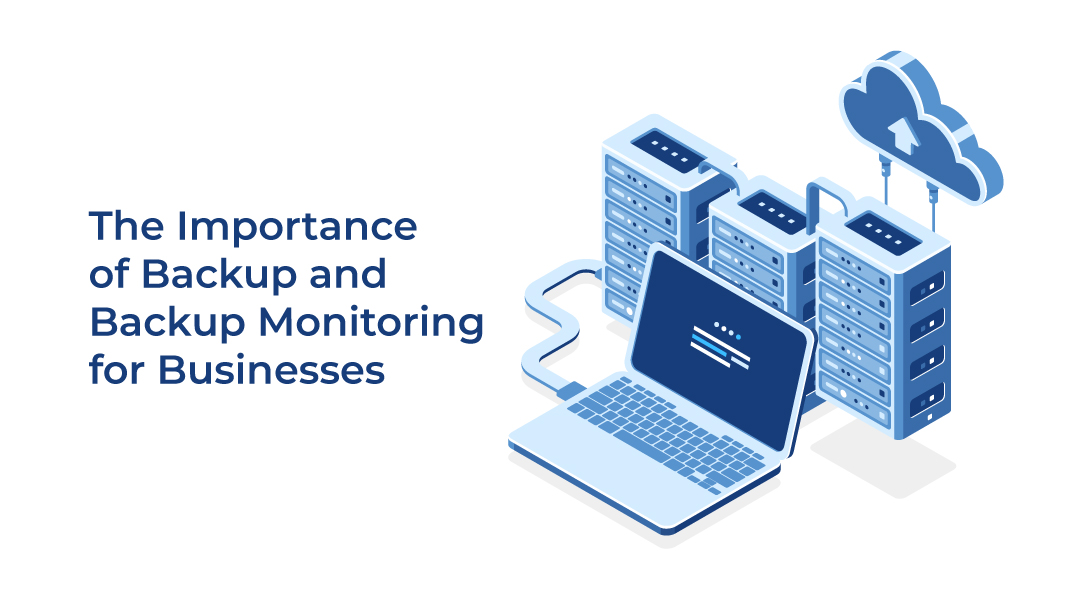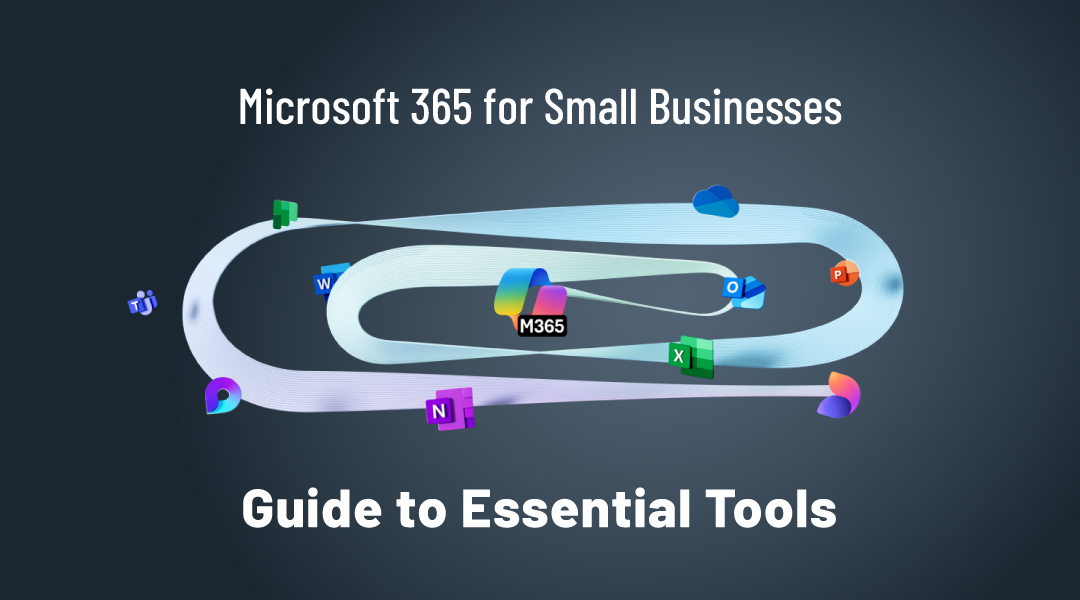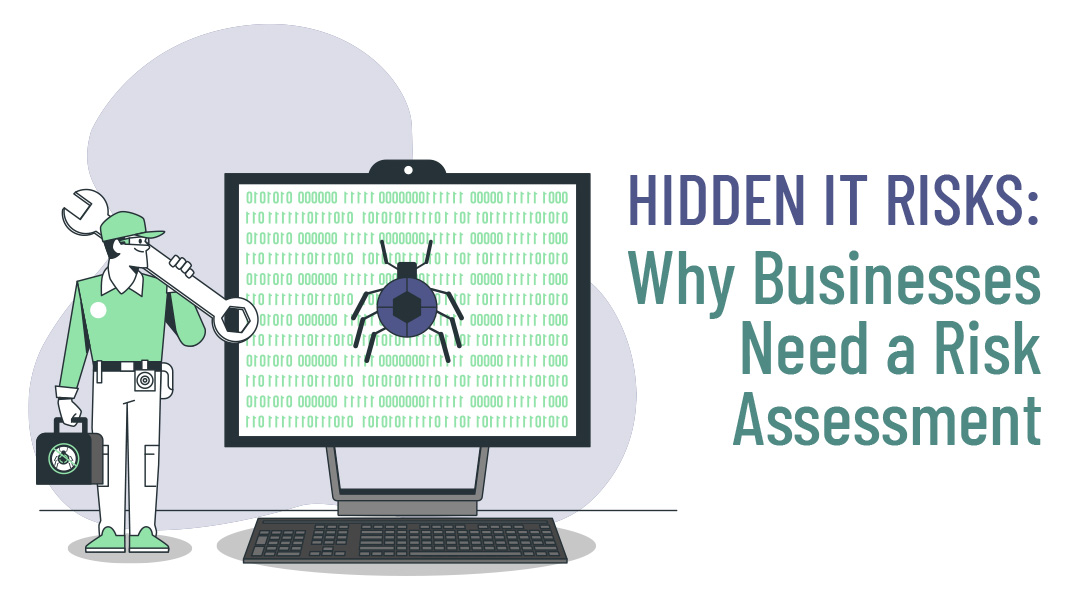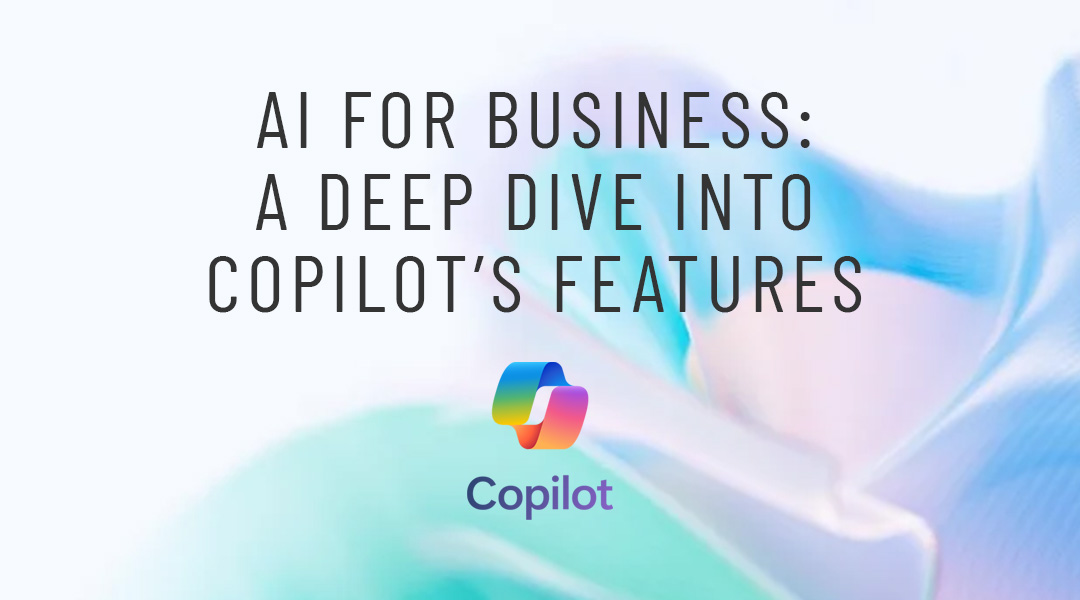A variety of reasons, such as hardware failures, natural disasters, human error, and malicious attacks, can cause data loss, which is a common problem. Data loss can be catastrophic, leading to the loss of valuable information and causing significant disruption to a company’s operations. To minimize the risk of data loss and ensure the availability and reliability of their systems, it is important for companies to implement robust backup and data protection strategies.
The Importance of Backing Up Your Data
The following stories can only occur at companies that do not invest in IT:
- We were hacked, all our files are encrypted. There is no backup.
- Our server crashed because of a fire/flood. There is no backup.
- Our CEO has admin rights & accidentally deleted a root folder; all our files are lost. There is no backup.
The backup (and backup monitoring) is a crucial part of ensuring the availability and reliability of a company’s systems. Backup involves creating copies of important data and storing them in a separate location, while monitoring involves keeping track of the performance and status of the systems in real time.
By combining these processes, a company can protect itself from disruptions and ensure that its systems are always operating at peak performance.
Backup typically includes files, databases, virtual servers, and application data. In some cases, it may also involve custom backup solutions for individual apps.
Companies should prioritize backing up critical data and information. This can include things like databases, server configurations, and other important business data.
Causes of Data Loss
Some of the most common sources of data loss include hardware failures, software errors, natural disasters, human error, and malicious attacks.
- Hardware failures are a common source of data loss, and can occur when a device such as a hard drive or server fails or becomes corrupted.
- Software errors can also cause data loss, and can occur when a program or application malfunctions or crashes. This can result in the loss of data that is being processed by the program, and can cause disruptions to a company’s operations.
- Natural disasters, such as floods, earthquakes, and hurricanes, can also cause data loss. In these cases, the loss of data can be due to physical damage to a company’s IT infrastructure, or to power outages that prevent access to data.
- Human error is another common cause of data loss, and can occur when an employee accidentally deletes or overwrites important data.
- Finally, malicious attacks, such as viruses or ransomware, can also cause data loss by damaging or encrypting important data.
Backups can prevent data loss by providing a copy of important data and information that can be used to restore lost or damaged data.
Why is backup monitoring essential
Monitoring involves performing daily check-ups to ensure that backups are being performed correctly and alerting if any issues are detected. This is usually done outside of normal working hours to avoid disruptions.
Managing backups effectively requires making sure that they are happening as intended, and monitoring systems help companies track their backups and identify and resolve any issues that may arise.
With the evolution of the backup landscape, the need for robust monitoring systems has become even more important.
Benefits of cloud backup
Cloud backups are often better than other types of backups for various reasons. One of the main benefits of cloud backups is their reliability and security. Professional service providers maintain servers that store cloud backups, which are usually located in secure data centers that are protected against physical hazards and other risks.
In addition, cloud backups are often more convenient and easier to use than other types of backups. Companies can access their backups from any device with an internet connection and easily restore data if it is lost or corrupted, minimizing downtime and avoiding disruption to operations due to data loss.
In addition, cloud backups are often more scalable than other types of backups. This means that they can easily be expanded to accommodate a company’s growing data needs, and can be adjusted to reflect changes in a company’s IT infrastructure. This can be especially useful for companies that are experiencing rapid growth, or that have complex and dynamic IT environments.
The importance of backing up in a separate data centre
It is important to store backups in a safe and secure location, such as a separate data center, to protect against physical hazards and other risks. A data center is a facility that houses critical applications and data and includes a network of computers and storage systems connected to a high-speed network for efficient storage, processing, and distribution of large amounts of data. Data centers are designed to be secure and reliable environments and often have features and technologies like redundant power supplies, uninterruptible power supplies, fire suppression systems, and physical security measures. They are also typically located in secure locations away from potential hazards.
However, even the most secure data centers can experience disasters, which is why it is important to store backups in multiple locations.
This helps to protect against data loss and ensures that a company can continue to operate during unforeseen events.
For example, if a data center suffers a catastrophic failure or physical hazard, such as a fire or earthquake, backups stored in a separate location will remain safe and can be used to restore lost data.
Storing backups in a separate data center can also protect against malicious attacks by preventing attackers from accessing both the primary data center and the backups.
How can ITAF help you
ITAF is a proffesional backup provider that can help prevent potential IT disasters by implementing backup and backup monitoring solutions to your IT infrastructure.
- As an IT infrastructure partner, ITAF will implement backup solutions for you. Our team has a presence in multiple data centers in Belgium, and we will ensure that your backup is always stored in a separate data center from your data. This helps to protect your data in case of any issues at the primary data center. We also offer Microsoft 365 backup and can tailor backup solutions for individual applications.
- We monitor each backup progress to ensure they are working properly. Our event management team will monitor our tools and inform you if backups fail, and subsequently will rerun them to ensure they have a working backup. Monitoring is done on a daily basis to check the status of backups and to alert if any updates or issues arise. We also provide quarterly reports on backup settings. Our backup monitoring system helps to manage and address any potential issues with backups.
Contact ITAF for comprehensive backup and monitoring solutions to help protect your data and prevent potential IT disasters. Our team is experienced and trained to implement and monitor these solutions, ensuring that your data is always backed up and safe. By working with ITAF, you can have peace of mind knowing that your data is secure.